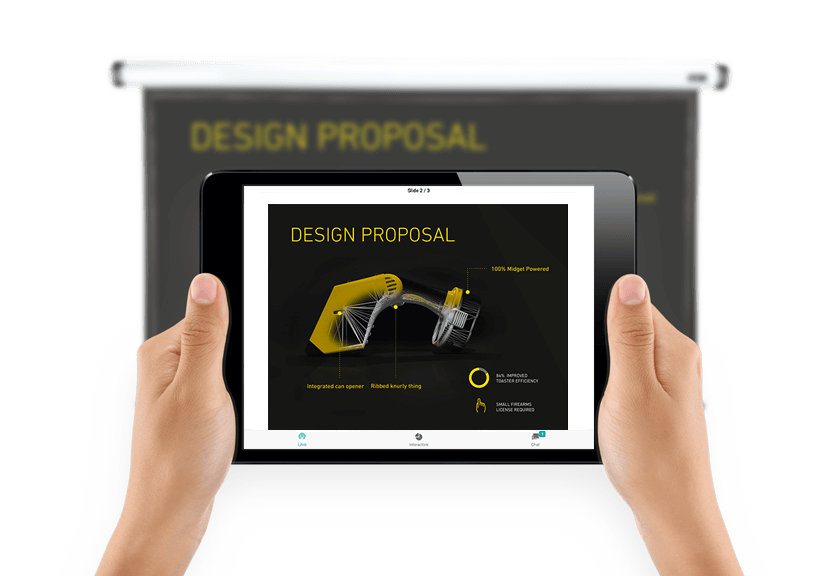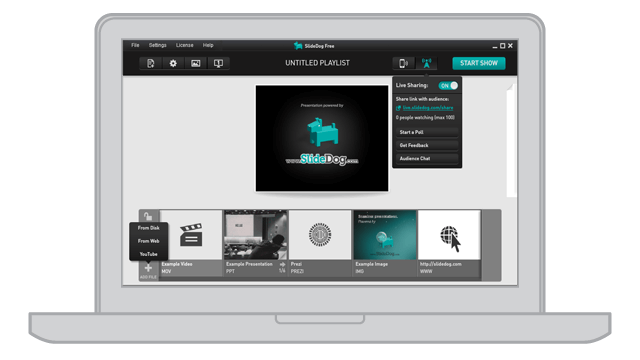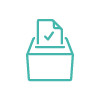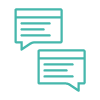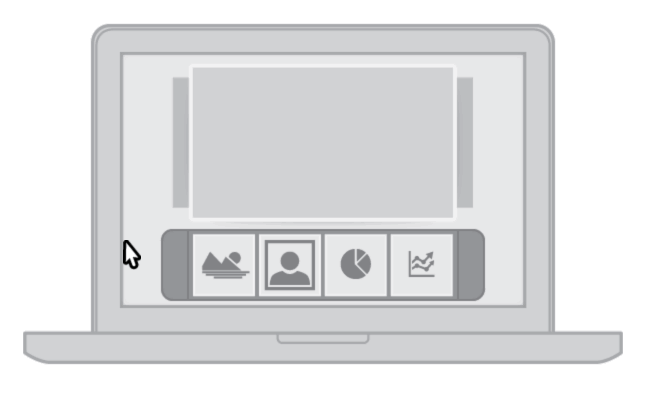Real-Time Sharing
SlideDog lets you remotely control the presentations and playlist from your smart phone, tablet or secondary computer. You can also share your slides in real-time with the audience.
Remote Control
Use any web-enabled device with a modern browser to control SlideDog remotely. With the SlideDog Remote App, you get a link to a website where you can change files and slides, control multimedia and view notes. Your own PIN code restricts access to the remote and makes sure you are the only one in charge.
Live Sharing
With SlideDog’s Live Sharing of presentation content, your audience can follow your slides on their own devices through a SlideDog generated link. One click and they can see currently and previously seen slides, ask questions, answer polls, and give feedback.