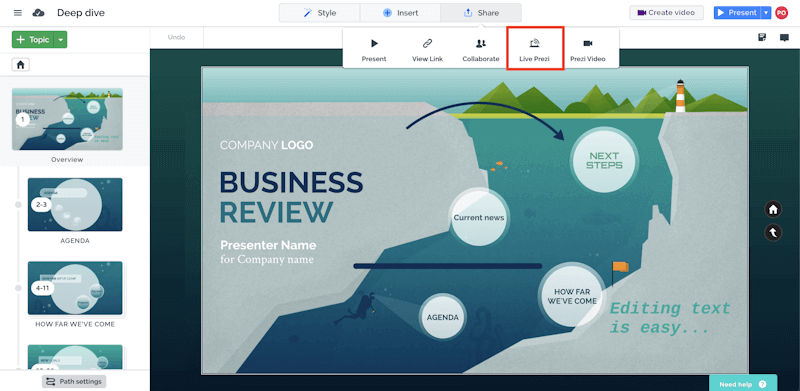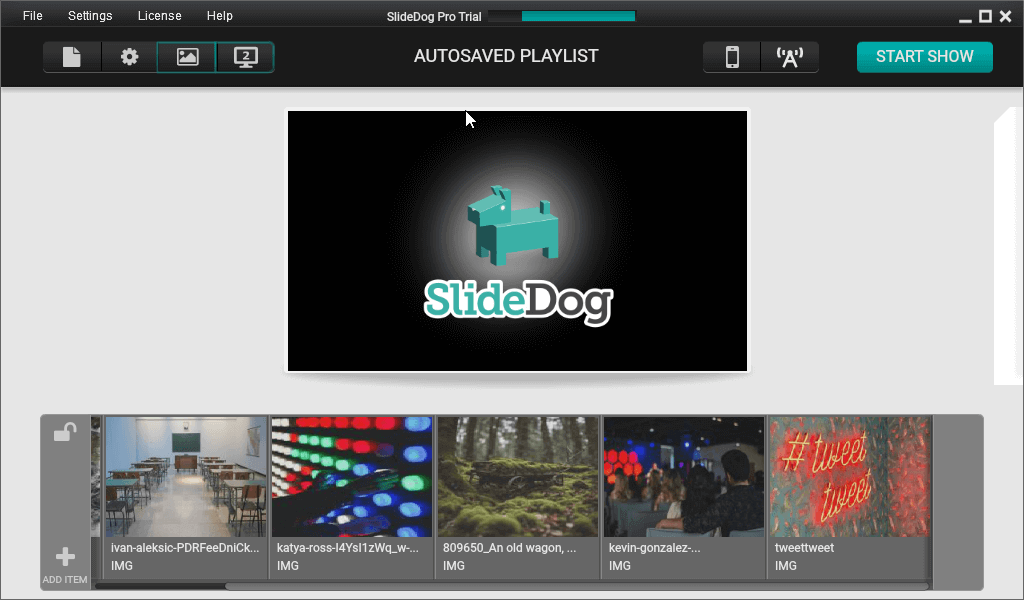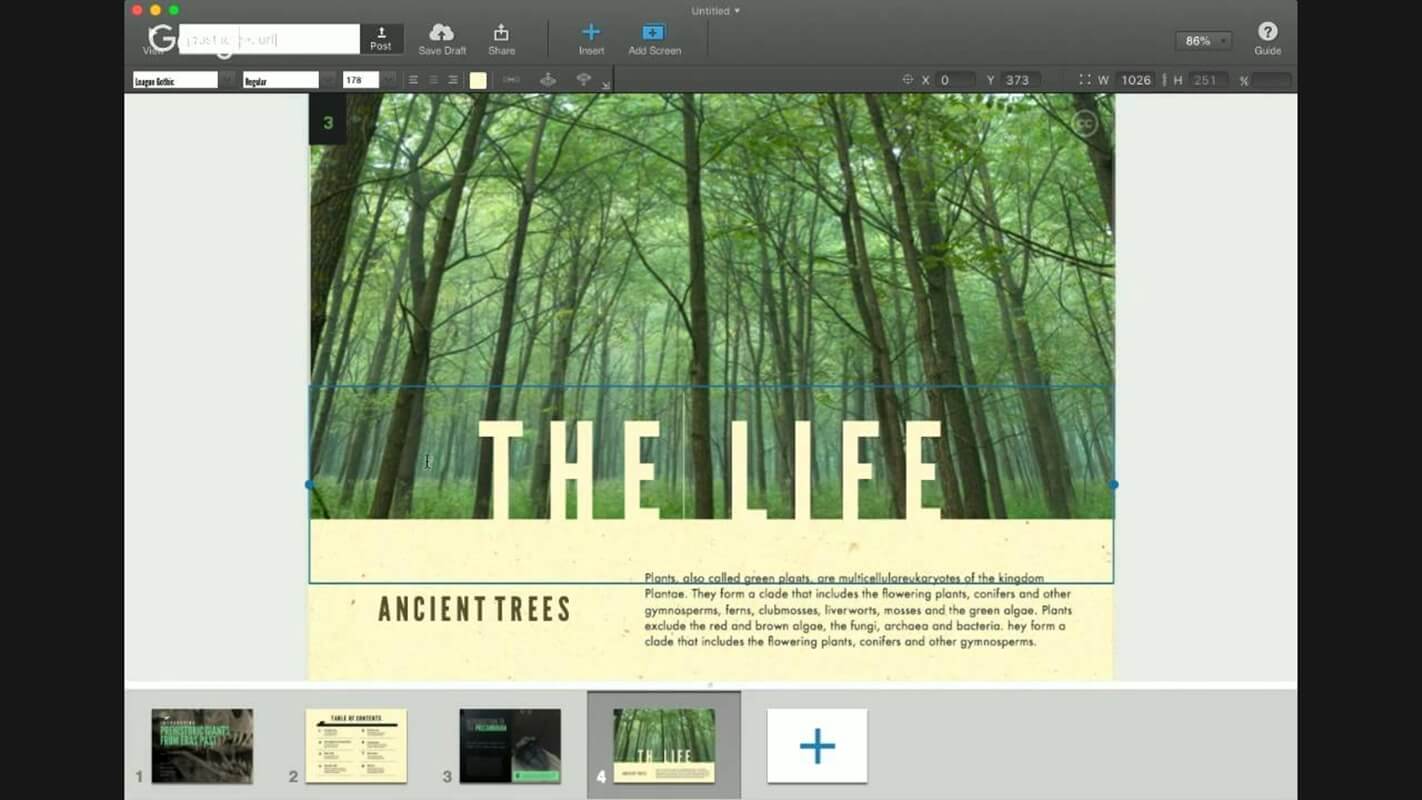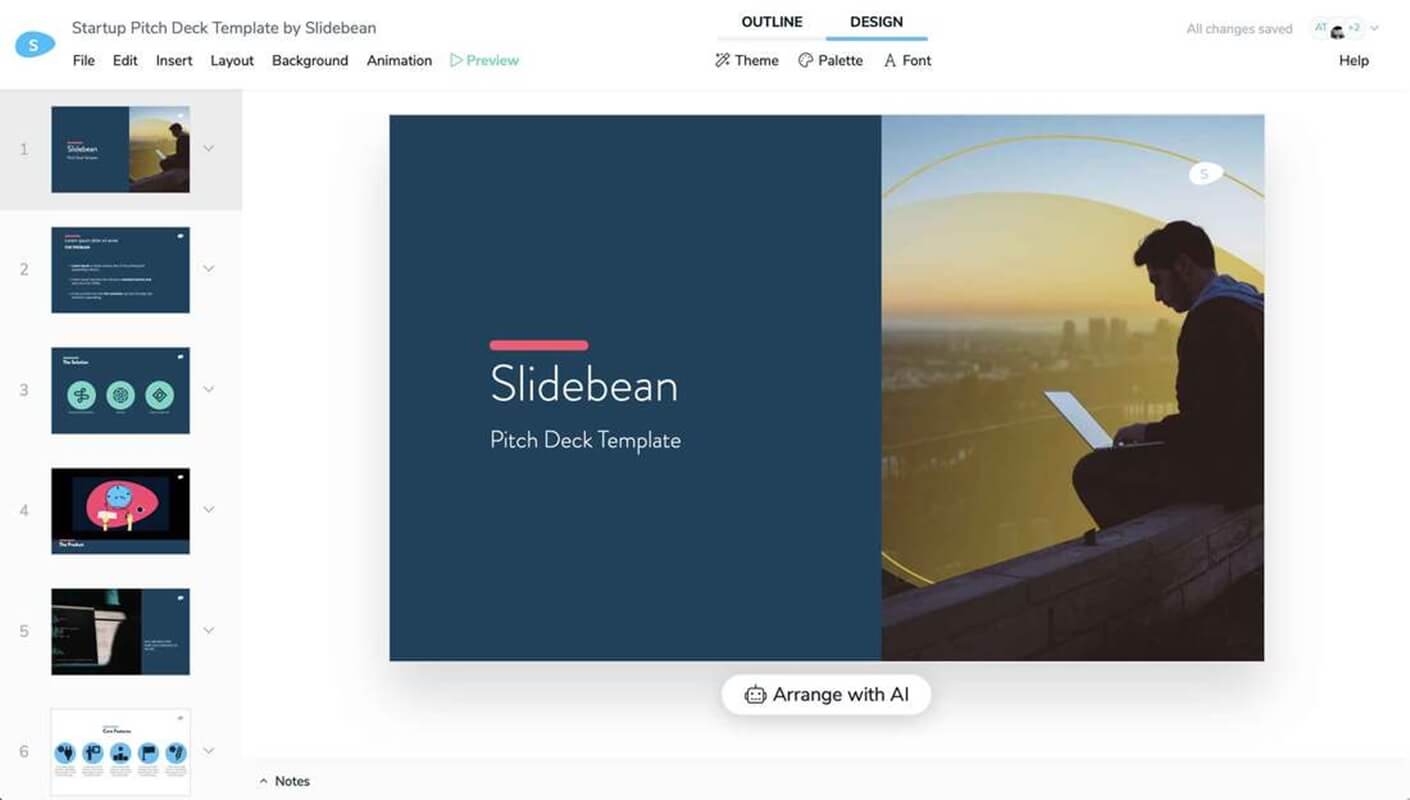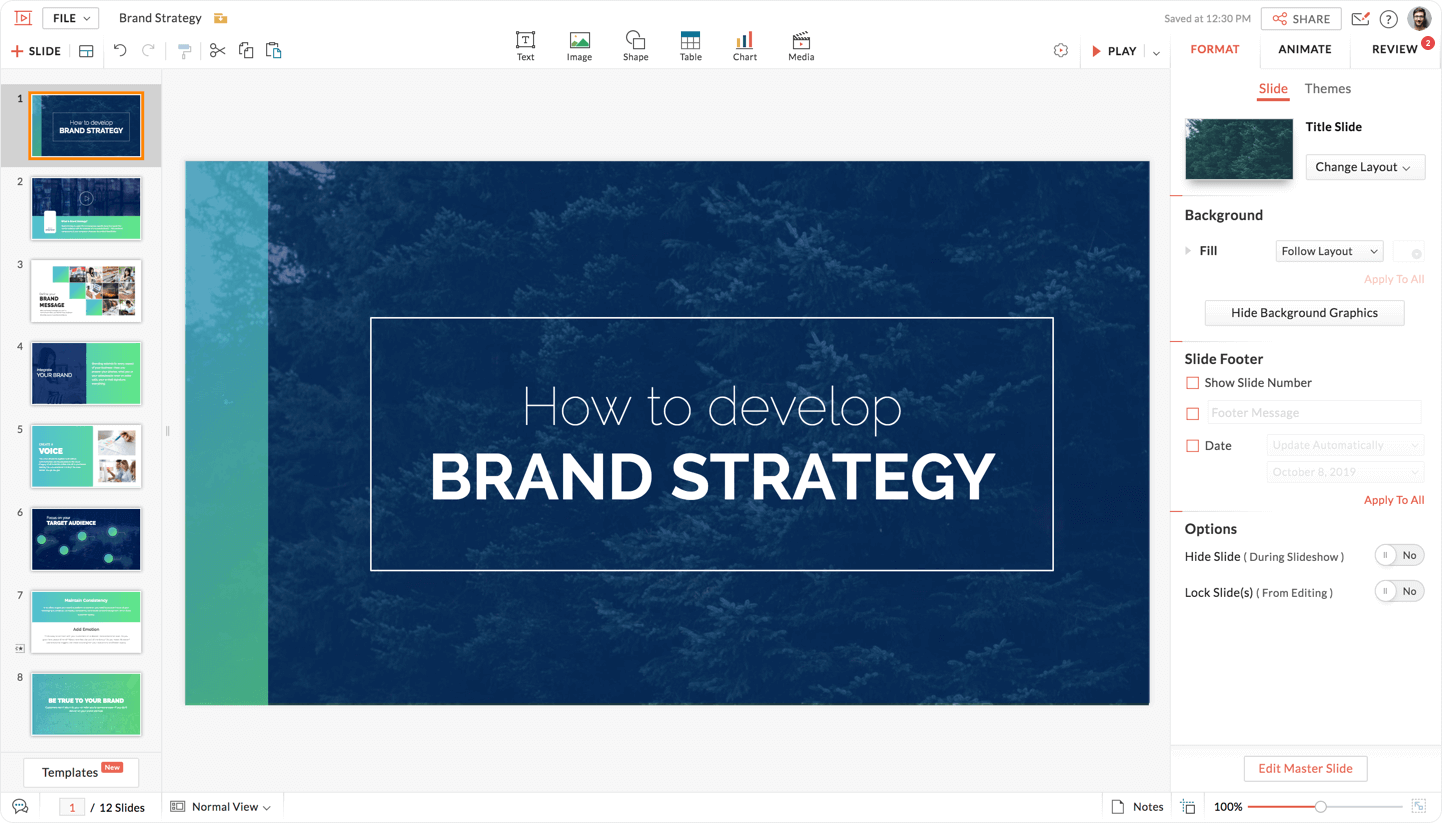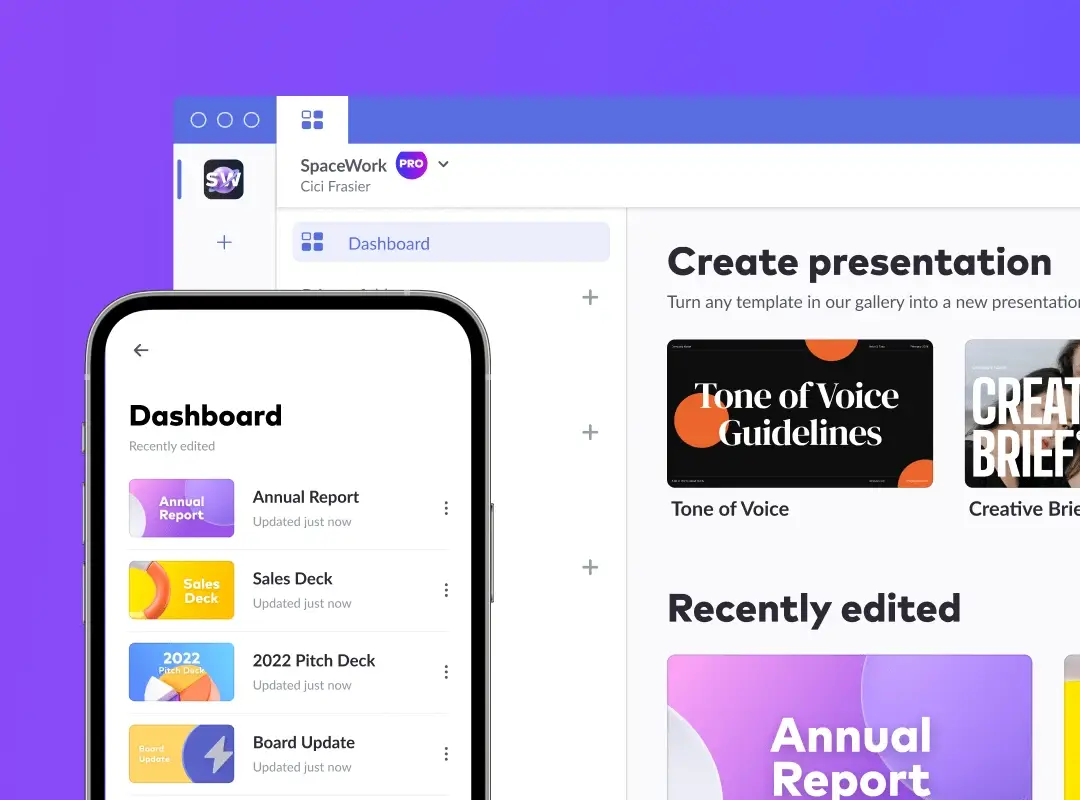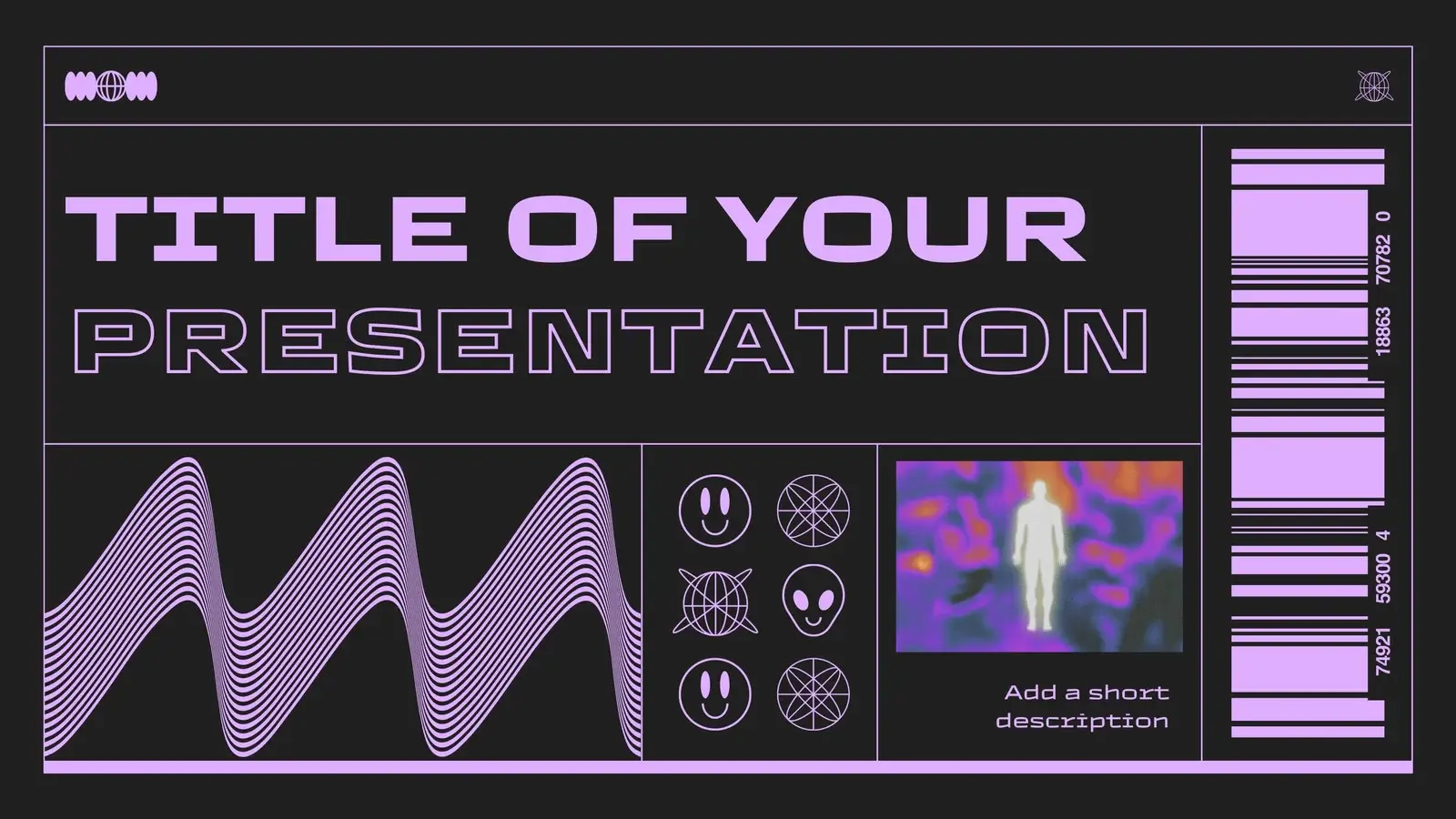The Best Business Presentation Software of 2023
Dag Hendrik Lerdal

Back in the day, there was only one presentation tool available. It had its advantages (it wasn’t a big paper hung on an easel, after all) – but if you found it hard to use or just plain didn’t like it, there wasn’t much you could do. Fast forward to 2023, and we have the opposite problem. There are hundreds of tools – too many to keep track of without developing a migraine.
I’m in the presentation business, so keeping track of the presentation tools is part of my job. And today, I’ll show you the ultimate guide to the best business presentation software for 2023.
Ready? Let’s dive in!
Wait, What Makes for a Great Business Presentation Tool?
The best presentation tools are great because they’re easy to use, offer surprising functionality, and deliver a final result that keeps your audience glued to the screens (instead of quietly disengaging and scrolling on their phones).
Since there’s more than one way to make, store, access, control, and display a presentation, the best business presentation tools do more than mimic a whiteboard. They integrate with other tools, offer remote access and customizable templates, and much more.
The final presentation is the test of a tool’s worth. But it’s not just a question of what looks ‘best’ – some users might benefit from embedded video, dynamic slides, or animated graphics. Others might need the simplest tool they can find. So, I’ve selected tools that excel in all kinds of different ways.
Finally, the greatest performance in the world is only great if it’s accessible: if you can’t use it, it’s no good. So, I’ve looked at how easy it is to use the tools, too.
So, based on those criteria, what are the best business presentation tools for 2023?
1. Prezi – A Great Business Presentation Tool for Interactivity
Prezi is designed to be as nonlinear and flowing as possible. If standard presentation tools are standing at the front of the room and telling people things, Prezi’s online presentation tool allows a form of interaction that’s more like a conversation.
For example, you’ll be able to display your video next to the presentation for an added human touch if the interactive and zoomable presentations aren’t enough. Prezi looks great. It lets you make presentations that flow, allowing an almost cinematic control over what the audience sees.
Now, Prezi requires some skill to really see the full results. But there are ready-made slide templates, a drag-and-drop system for adding content, and several ‘path’ presets to get you started.
Prezi Pricing
Prezi starts from $5/month.
2. SlideDog for Hollywood-Level Presentations
If you’re tired of being ignored and ready to make waves, you’ll want to check out SlideDog. Fair warning: SlideDog isn’t your garden-variety presentation maker. Instead, it allows you to combine different files (PPT, Prezi, PDFs, live web pages, Excel spreadsheets, videos, etc.) into a show-stopping presentation on Windows OS.
Rather than being forced to move files around, simply drop them into a SlideDog playlist and press the “Play” button. Then, you’ll be able to display your content from one computer while controlling it remotely, from your phone, while simultaneously allowing live sharing
You’ll also be able to keep your audience engaged with live polls and quizzes, so they can answer them from their tablets or smartphones.
SlideDog looks good because it lets you look good. You can switch between a website and a presentation – without the manual work of switching. You’ll come in with a simple presentation and take it where you need to.
Finally, SlideDog is designed around a drag-and-drop interface that makes it extremely easy to use.
SlideDog Pricing
SlideDog starts from $19/month and has a free version that allows you to take it for a test drive!
3. FlowVella for In-Person Business Presentations
Most of the presentation software these days is great for online presentations, but only very few offer digital signage. FlowVella is one of them (in addition to SlideDog). It offers fantastic offline functionality and support for Windows, Mac OS, kiosks, iPads, and more, so you can wow with your presentation anywhere you go.
FlowVella looks really good, thanks to its multimedia nature. You can combine videos, PDFs, standard presentations, and a few extra additions like galleries and navigation (hello, real estate!) to spice things up.
When it comes to the learning curve, it’s relatively straightforward to use. It has a “Flows” system to help you create a well-rounded presentation experience.
FlowVella Pricing
FlowVella starts from $10/month.
4. SlideBean for Startup Founders
If you’re tired of bootstrapping and need to raise capital fast, SlideBean’s approach to presentations can help. These days, it specializes in pitch decks. Slidebean lets you add content and automatically convert it to a completed online presentation, and there’s (limited) analytics, too.
In short, you don’t have to be a graphic designer to make your SlideBean presentation look good. The templates have got you covered!
When it comes to ease of use, SlideBean is a winner. You get templates, you get pitch deck best practices, and expert consultants for a surcharge. Even if you feel more comfortable writing code, you’ll get a pretty presentation to help you talk to investors.
SlideBean Pricing
SlideBean has some free functionality and paid plans start from $199/year.
5. What If You Need Presentation Software for Your Whole Team? Try Google Slides or PowerPoint
I know, I know – this is supposed to be a list of alluringly modern presentation tools. But if you’re a manager and your whole team needs to create presentations on the daily, you may face limitations with standard software.
Plus, there is value in keeping to the same ecosystem (unless it prevents you from scaling).
Google Slides is a decent option for Google Workspace users, as is PowerPoint for the O365 aficionados. However, you will need additional functionality to stand out.
While you can get it for Google presentations with Google Slides add-ons, PowerPoint is trickier.
In that case, I recommend adding a tool like SlideDog to your stack to help your team spice things up (without giving your CFO a migraine when it’s time to discuss the tool budget).
Operating Systems and Pricing
You can use PowerPoint on your Windows device or online, while Google Sheets is a fully online tool.
Both are free and included in the O365 Suite, i.e., Google Workspace.
6. ZohoShow for Simple Presentations
While I like nothing more than adding some pizzazz to minimalist presentations, I can’t say Zoho Show doesn’t work. It takes a minimalist approach to help you create online presentations that look good, work the way they should, and keep the needle moving.
You’ll get plenty of professional templates to get you started, infographics, animations, and support for videos, too. This means your presentations look really classy, but it’s good to consider the lack of interactivity.
One thing I like about Zoho Show is the team collaboration feature. Your whole organization can create a central repository of assets, fonts, colors, etc., so there’s no chance of someone getting the wrong color and making the whole presentation feel wrong.
This ties into ease of use, too. With its drag-and-drop editor, Zoho Show is easy to use!
ZohoShow Pricing
ZohoShow is free.
7. Pitch – A Business Presentation Software for More than Pitches
Pitch is ideal for startup teams who need to create business presentations on the daily. The whole system is made to turn online presentation creation into a smooth and simple process. You can work with plenty of templates or create a custom one, quickly build layouts and add assets, and even record your narration.
Your Pitch presentation is embeddable, too, so you can add it to your website or start firing it away with your cold outreach emails. And if you want to make sure the team is on the same page, they can collaborate on the prez in real time.
Now, do you get pretty presentations? Yep! Do they miss interactivity? Yep! Again, this isn’t necessarily a deal-breaker – not when a tool is as easy to use as Pitch is, but it’s something to be cognizant of before taking the plunge.
Finally, if you’re anything like the typical startup, your stack probably has 10+ tools. Fortunately, Pitch integrates with most of them, including Loom, ChartMogul, Notion, and Slack.
Pitch Presentations Pricing
Pitch has a freemium plan, with paid plans starting from €8/month.
8. My Thoughts on Canva for Business Presentations
I mean… sure, you can use Canva’s online tool for business presentations. But do you really want to? The problem with Canva is that it’s drag-and-drop, which is usually great (and I’ve seen many a sales rep using it to pitch a product to me), but it can also get hectic if you’re not the most precise tool in the shed.
However, Canva has a few things going for it when it comes to business presentations. Firstly, it has a massive asset library with anything from vector drawings to images and animations. Secondly, you can add some snazzy elements like confetti with keyboard shortcuts. And finally, it has more uses than just being a presentation maker.
The presentations end up looking nice, depending on the template you select, but be careful not to go overboard. You might also have to tweak a few things yourself, as the templates usually don’t meet your intent 100%.
However, it’s relatively easy to use with its gridlines after a few hours of practice.
Canva Pricing
Canva has a freemium plan, and paid plans start from €109,99/year.
What’s the Best Presentation Tool for Your Business?
I hate to say it, but – it depends.
If you need a tool for powerful sales presentations, you’ll need something like SlideDog and Prezi. However, if you only need presentations for talking to investors or your team, you could get by with a free tool like Zoho Show.
At the end of the day, test different options. See what’s missing and what’s perfect. Then, refine your search.
You’re just a few steps away from wowing your clients, team, and everyone in between!