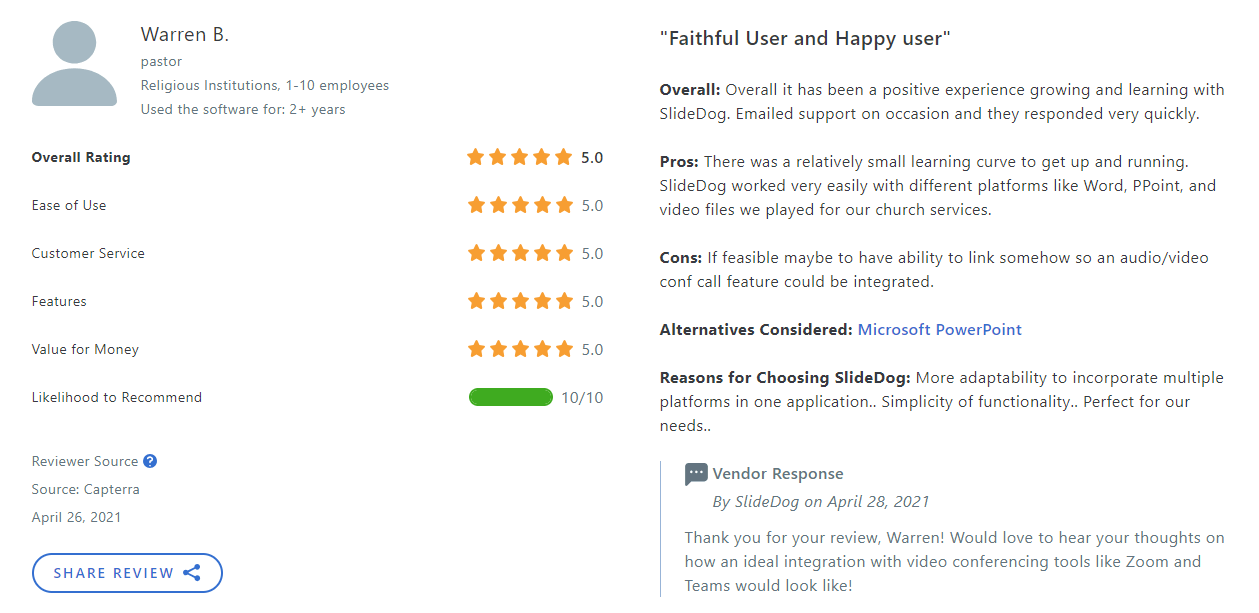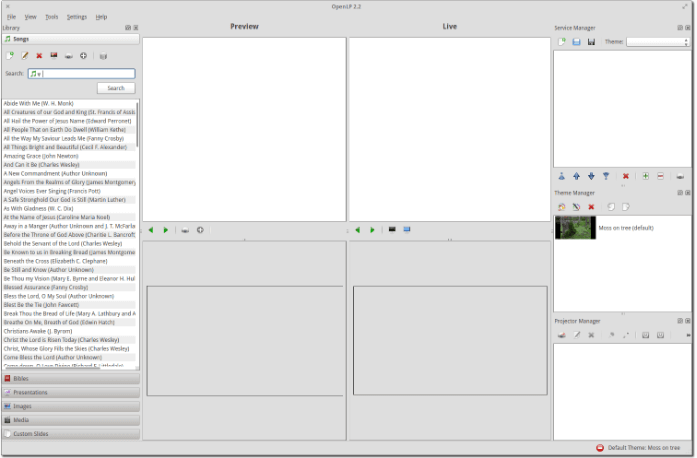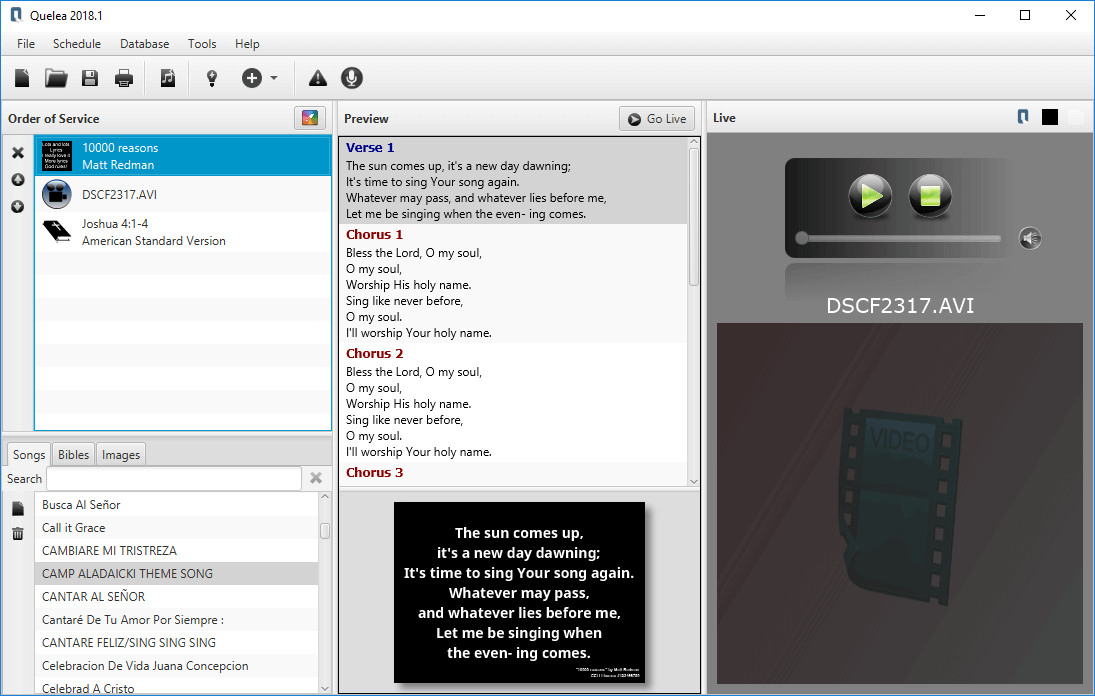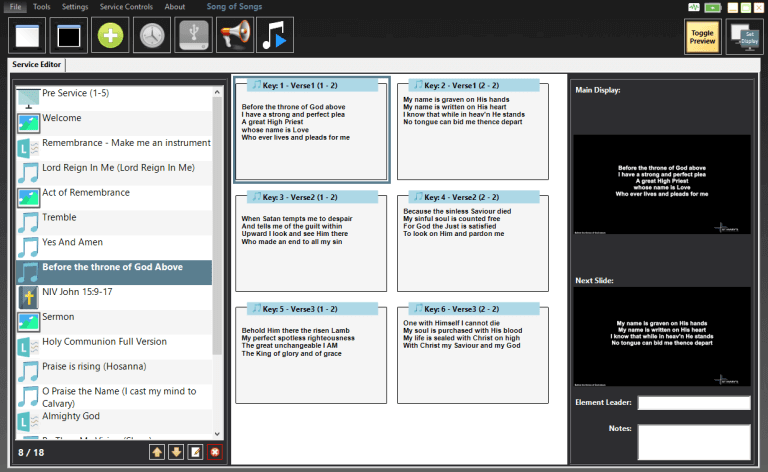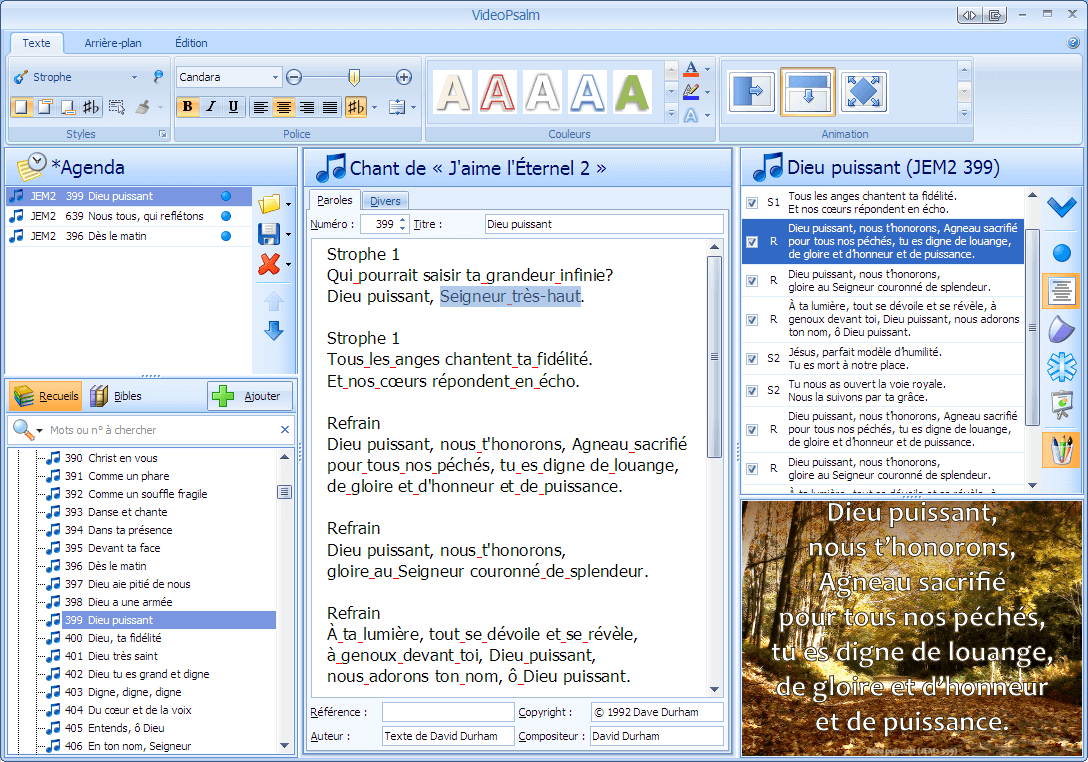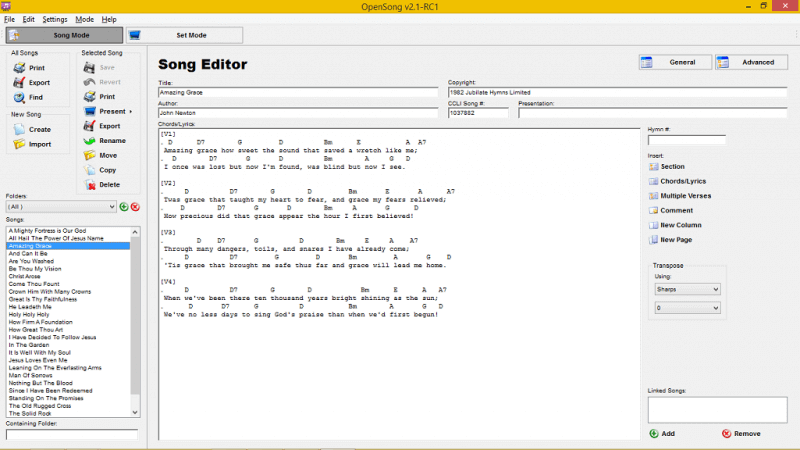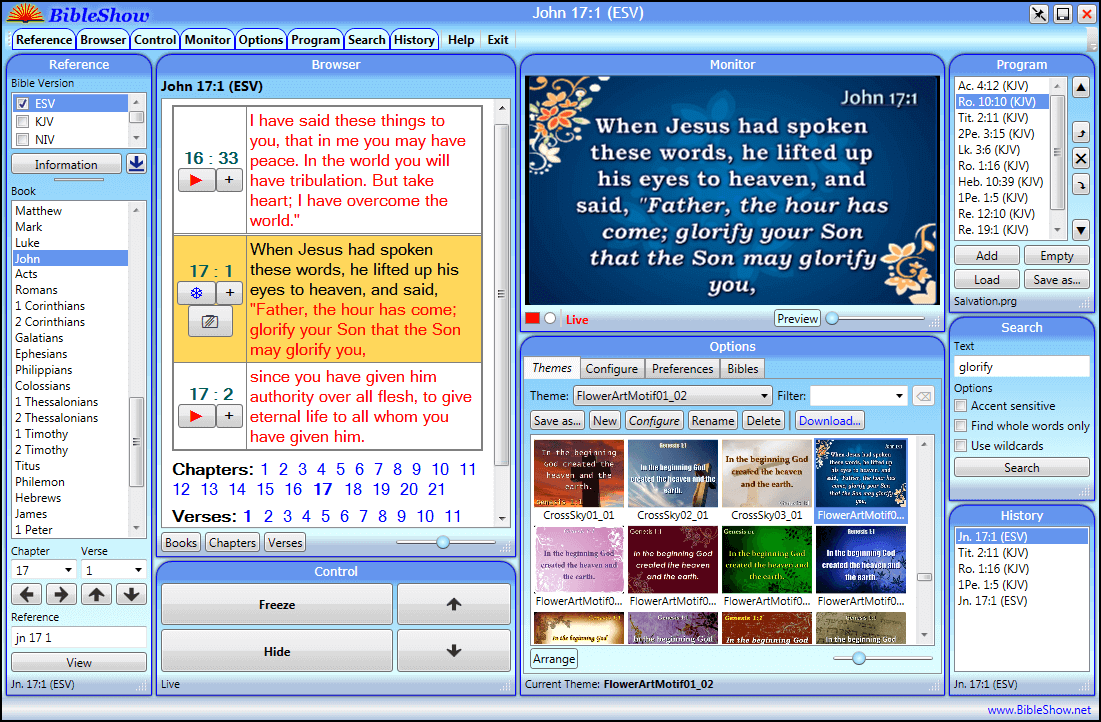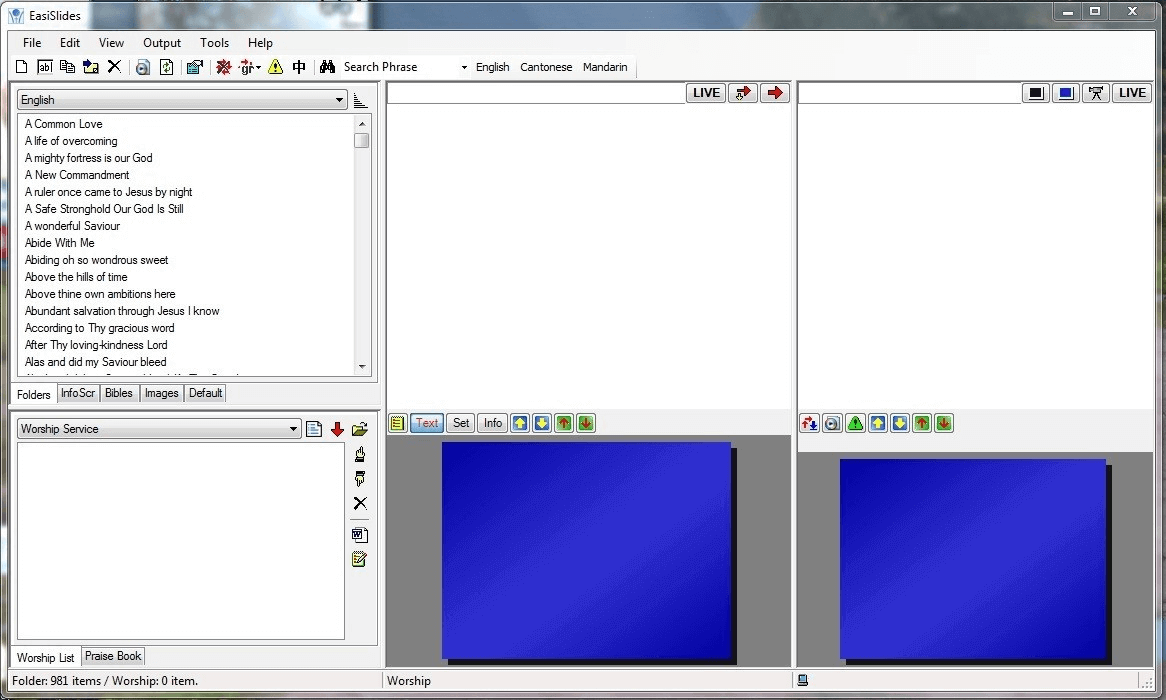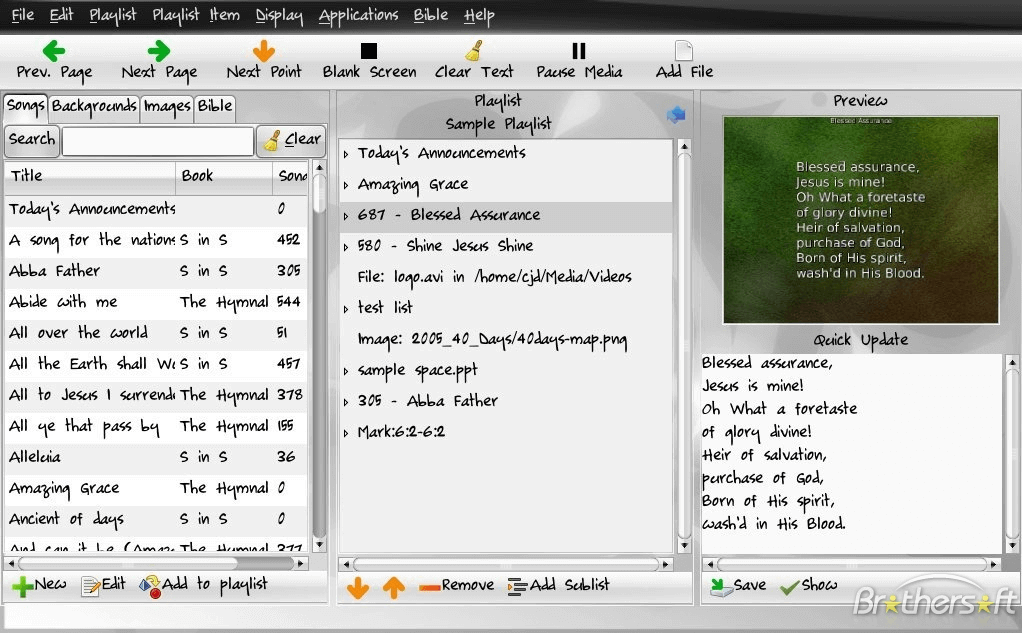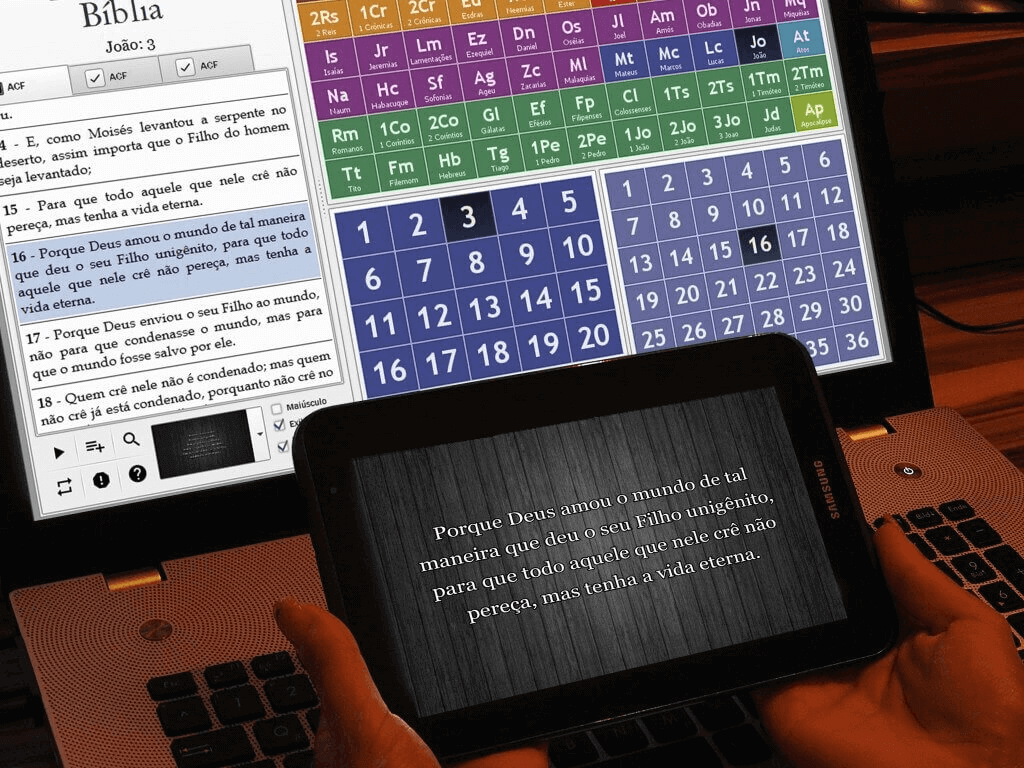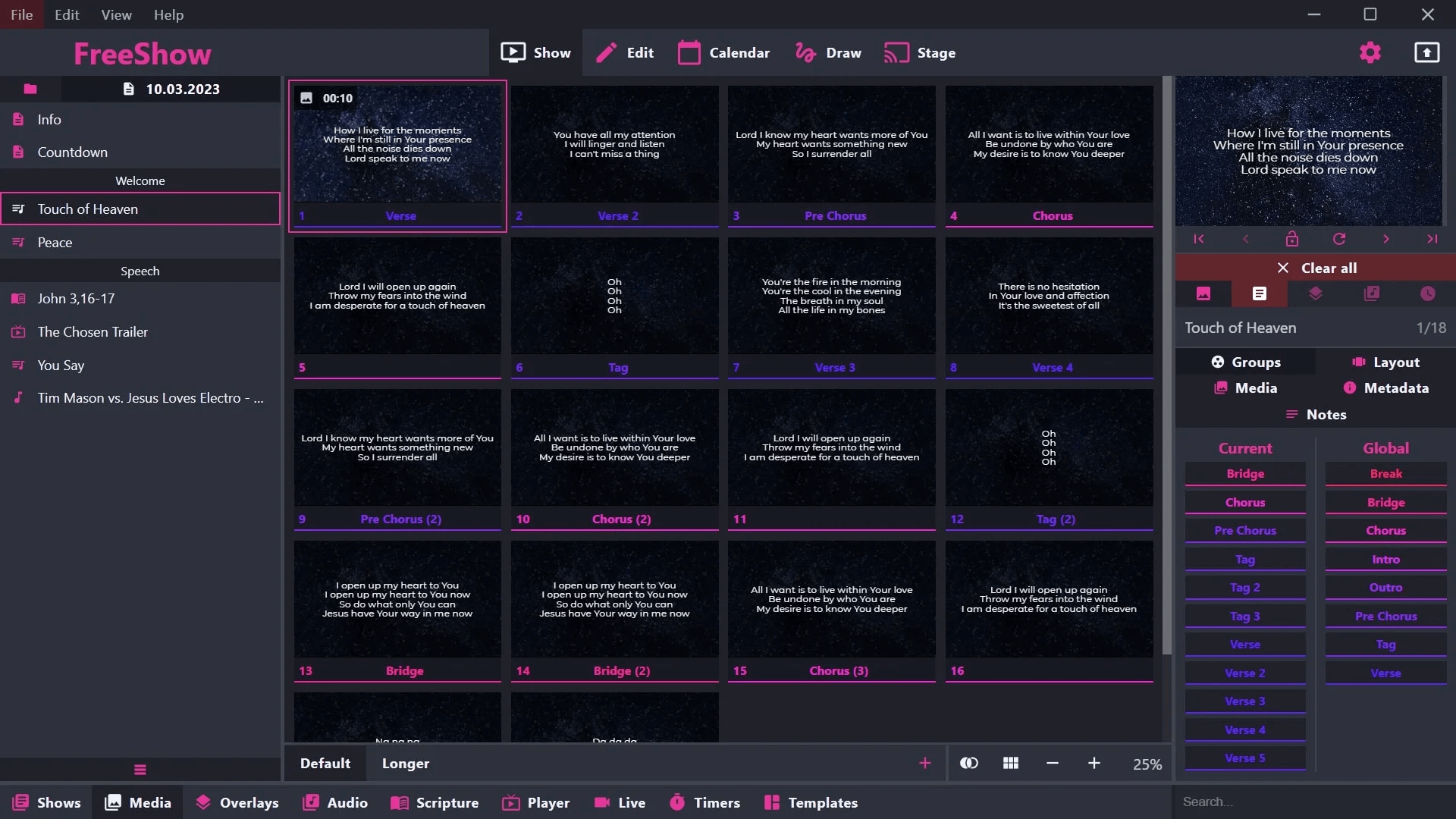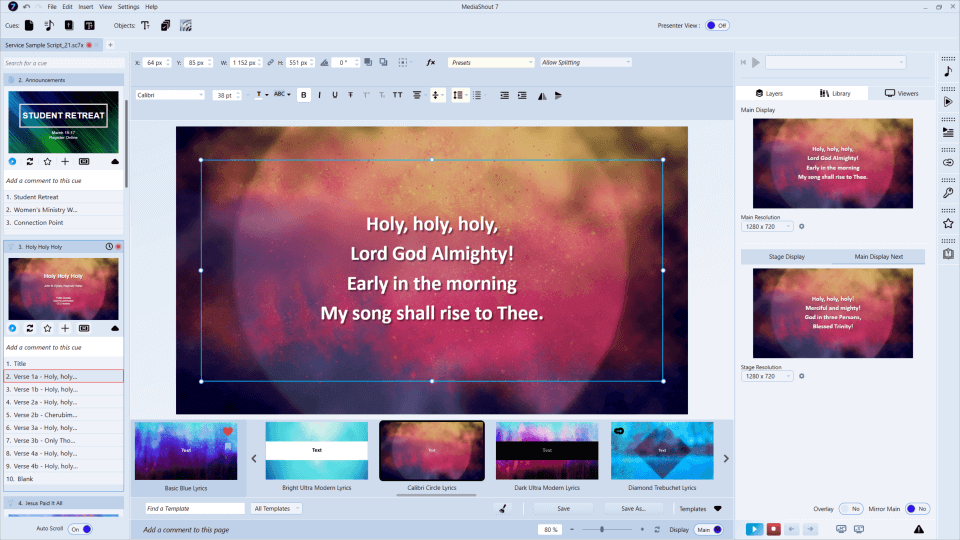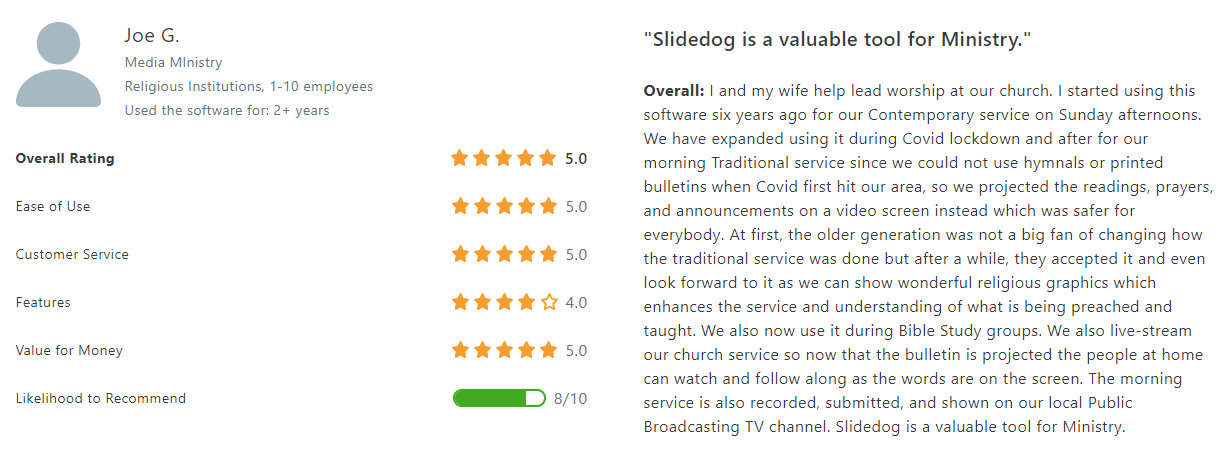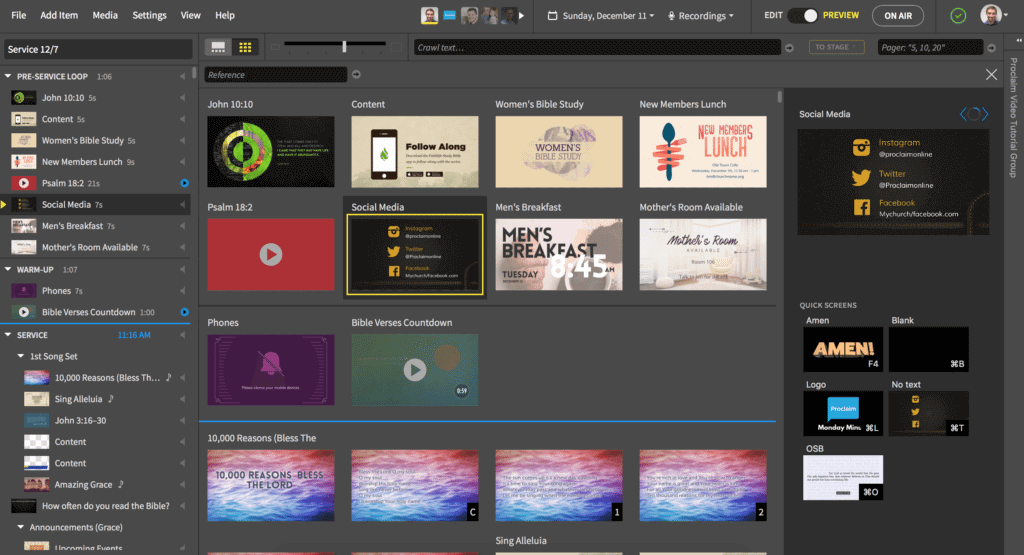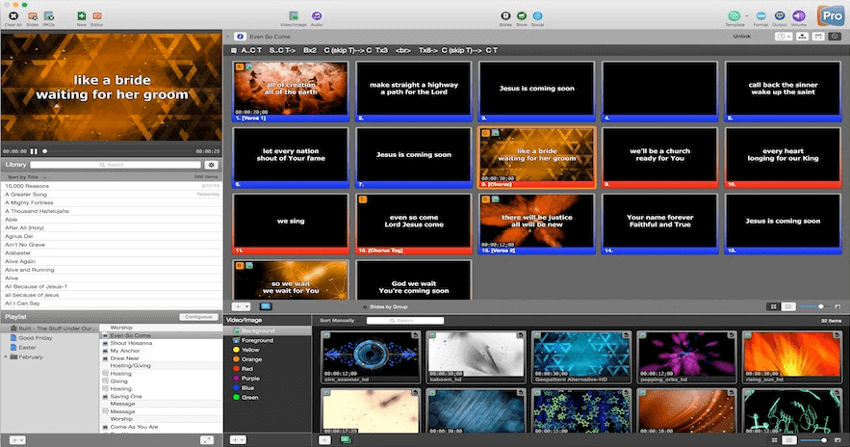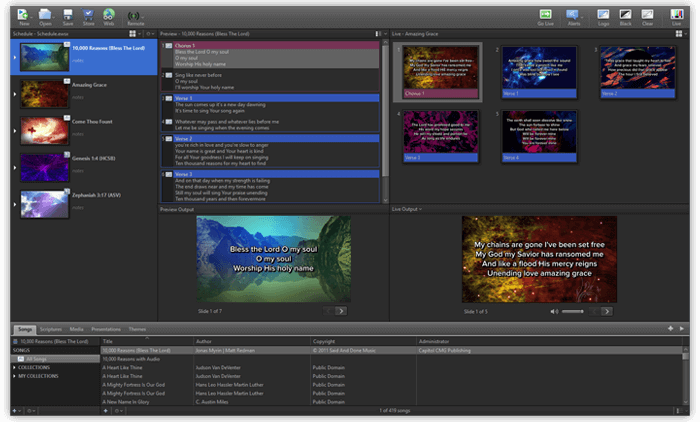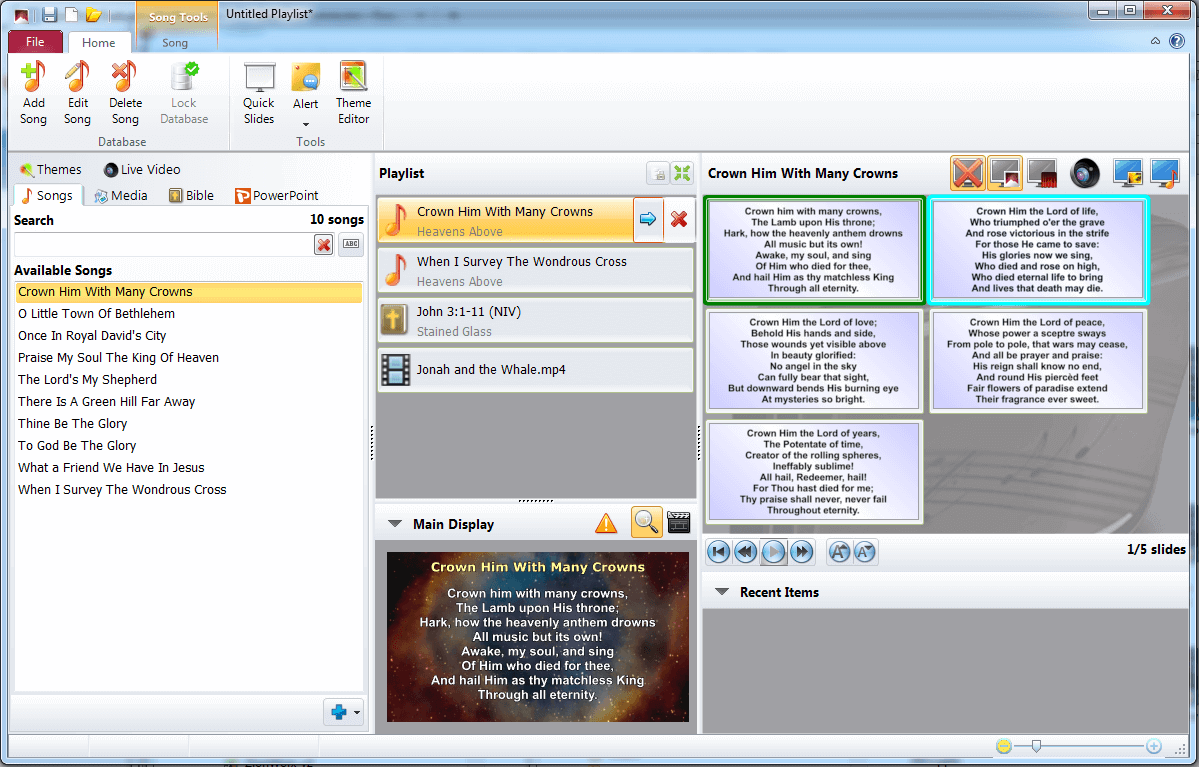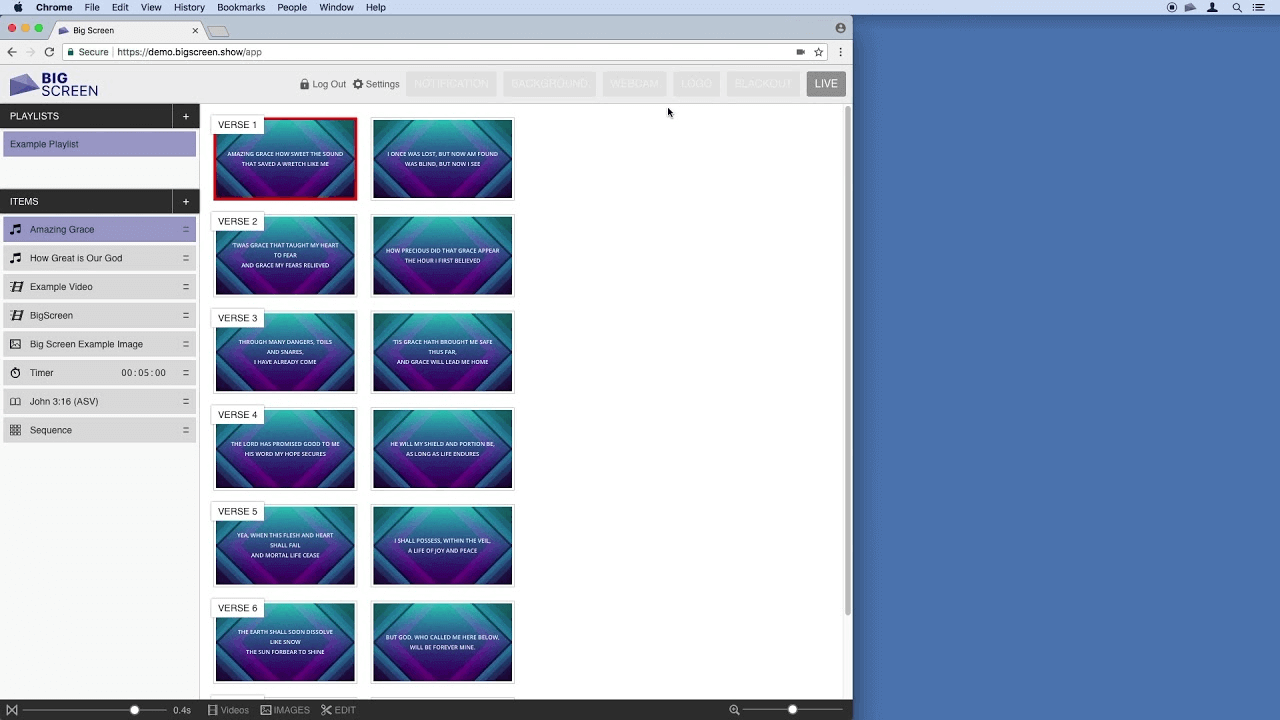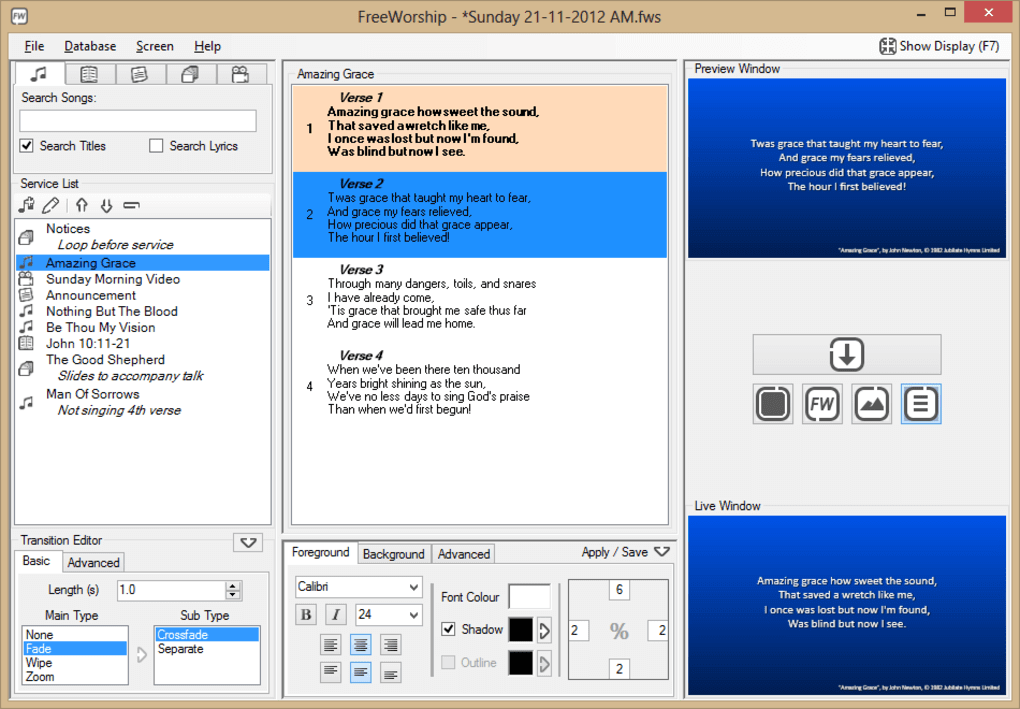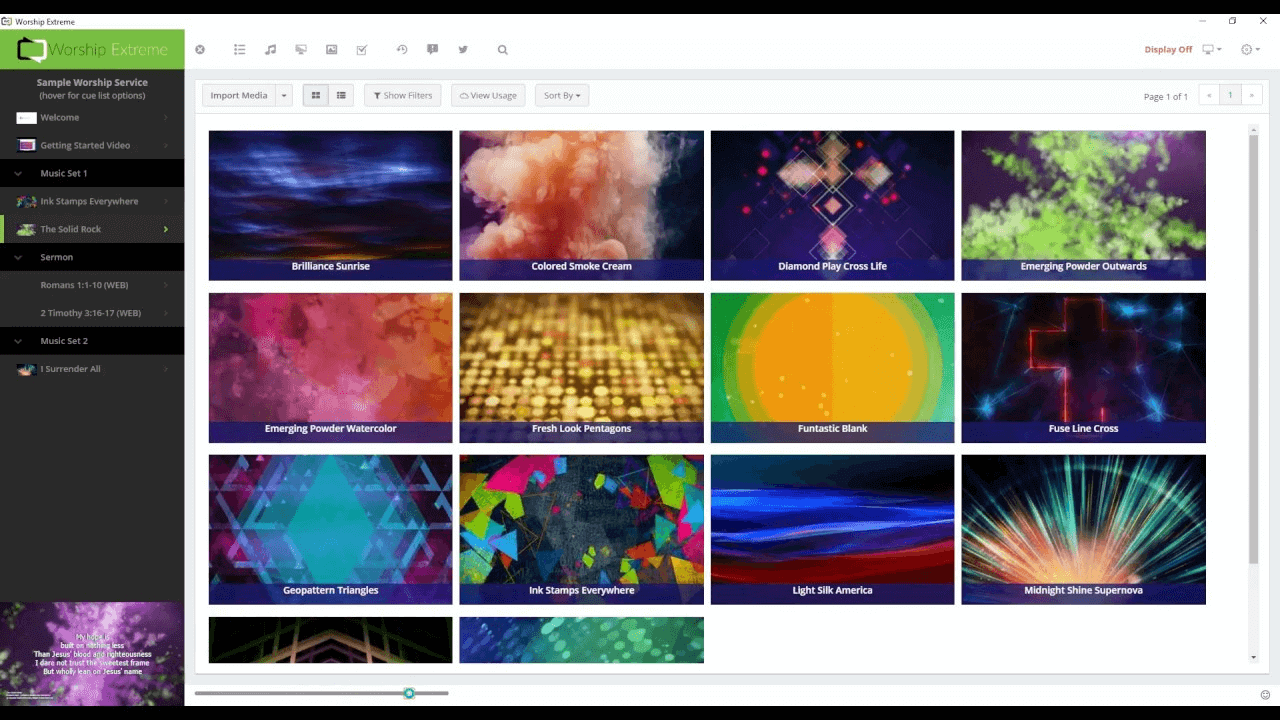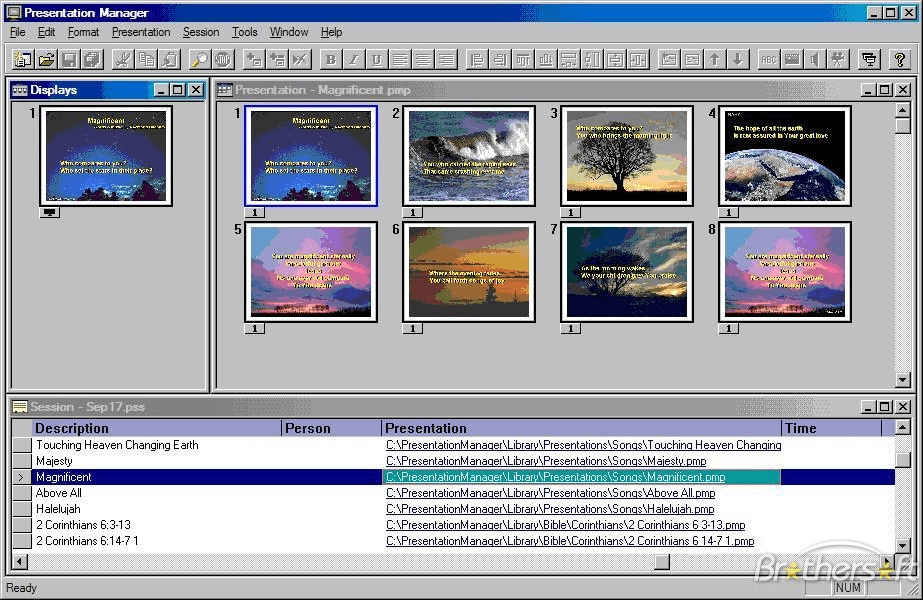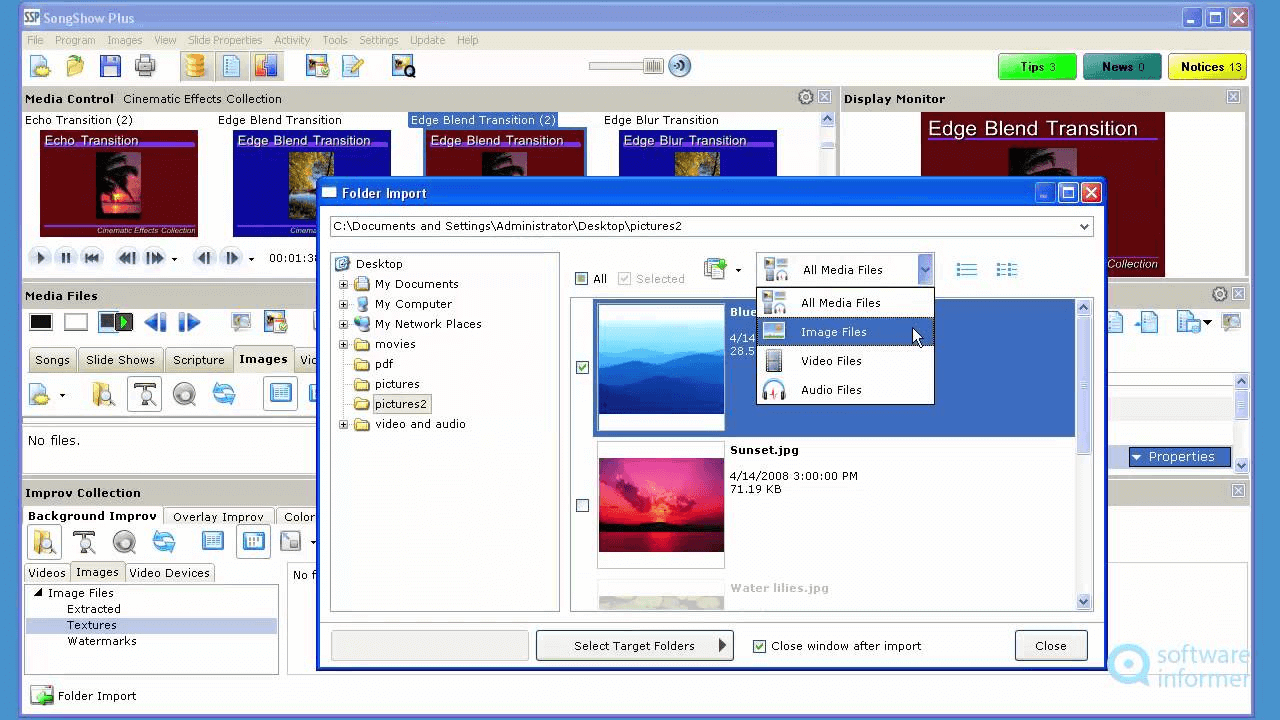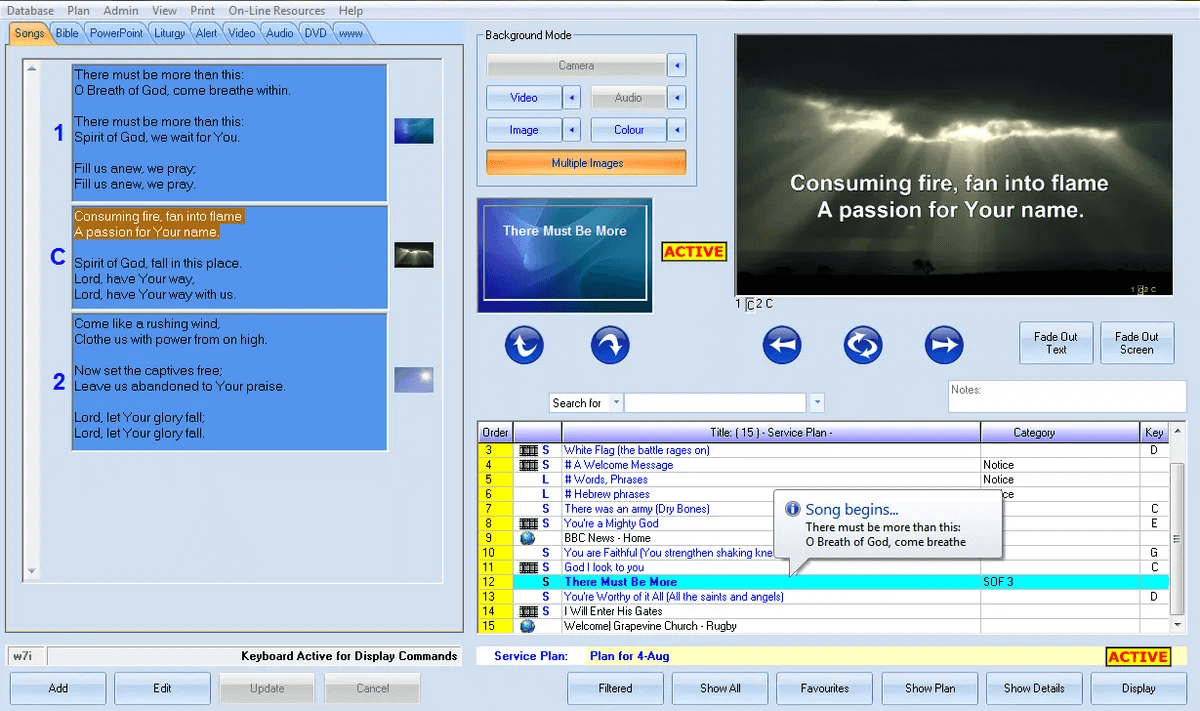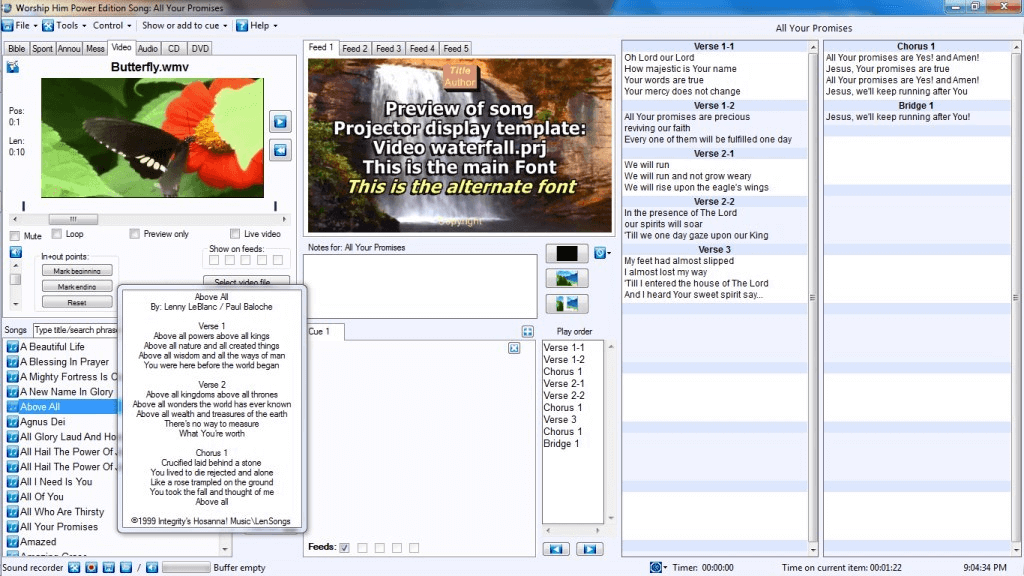Church Presentation Software List for 2023: The Complete Guide
This guide compiles an up-to-date list (2023) of all the available church presentation software products, complete with features like verse and lyrics integrations you might be looking for.
Dag Hendrik Lerdal

The anxiety before presentations is real—and when it’s accompanied by technical difficulties, it becomes a nightmare!
If you’re one of the people searching for the ideal option to handle your AV and multimedia content for sermons and church presentations, you’ve come to the right place!
This guide compiles an up-to-date list (2023) of all the available church presentation software products, complete with features like verse and lyrics integrations you might be looking for.
(Note: We are going to keep adding new products as they appear on the market and move discontinued products and projects to the graveyard section at the bottom of this post.)
SlideDog – A Church Presenter´s Best Friend
Our own alternative, SlideDog, is the go-to church presentation software for 100+ pastors and Church AV technicians conducting powerful sermons and church services.
It supports multiple media formats, including PowerPoints, PDF, webpages, videos, Prezi presentations, etc., to help you create a compelling sermon for your audience!
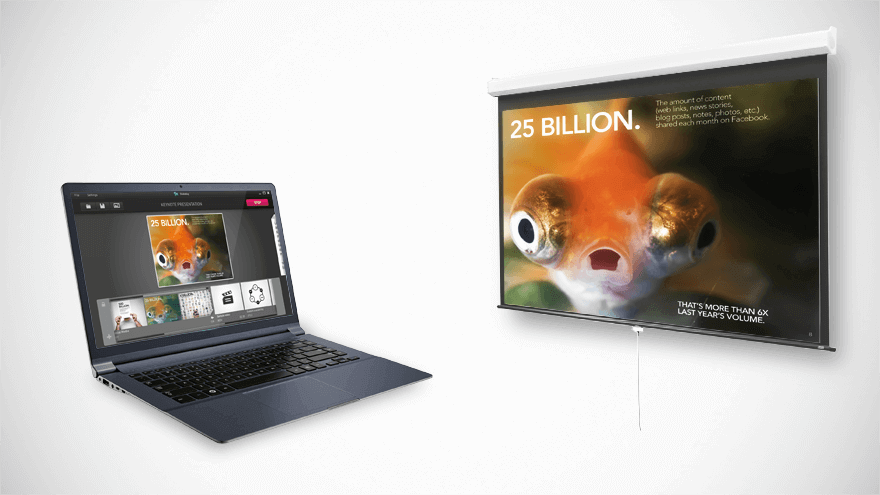
All you need to do is drag and drop the files you want to present from your computer and reorder the items on the dashboard. Then, simply click “Play,” and you’ll have stress-free, beautiful presentations.
How SlideDog Helps You Create Sermon Presentations
Manage presentations on 2 screens simultaneously using the dual-screen mode.
Remotely control the presentation from your smartphone and share slides with your audience.
Live sharing to share the slides with your audience so they can follow along and participate in polls, chat, and ask questions (great for engaging Bible study!)
Manage presentations on 2 screens simultaneously using the dual-screen mode.
Run a never-ending slideshow using the digital signage feature for all your special events.
SlideDog Features
- Remote control
- Linux supprt
- Live sharing
- Multiple file format support (PPTX, PDF, Prezi, Websites, Images, Videos..)
- Advanced presentation features (polls)
- Confidence monitor support
- Audience interaction capability (audience chat)
SlideDog Pricing
SlideDog offers a free version, and paid plans start from $19/month for 2 users, offline, and dual presentations. If you opt for the annual plan ($99/year), you’ll pay $8.25/month.
SlideDog Reviews by Pastors and Religious Leaders
If you check out SlideDog on Capterra, you’ll see that pastors commend the presentation tool for its flexibility, ease of use, and level of support! And once you get started with SlideDog, you won’t have to look any further – users stay on for years.
Free Presentation Tools
OpenLP
A well-maintained open-source software with PowerPoint/LibreOffice Impress and VLC (open-source media player) integration, OpenLP works across Linux, Windows, OS X, and other platforms. You’ll get reliable church software to display songs, bible verses, presentations, and more!
It has a comprehensive user manual and offers advanced support for connected stage monitors. The platform is available to download on Windows, Linux, and Mac.
OpenLP Capabilites
- Presentations (PowerPoints, PDF, Impress)
- Video & Audio (VLC Integration)
- Song, Bible & picture import
- Custom slides (announcements, etc.)
- Android/iOS remote control
- Confidence monitor
- Web-based stage view
OpenLP Features
- Verse and lyrics support
- Remote control
- Linux support
- Live Sharing
- Multiple file format support
- Advanced presentation features
- Confidence monitor support
- Audience interaction capability
Quelea
Quelea is a free, open-source, multi-lingual lyric projection software for churches with various import options. You can easily migrate your existing content to Quela from other software such as EasyWorship, OpenLP, and OpenSong, and it supports Windows, Mac, and Linux.
It supports multiple file formats such as presentations, PowerPoint slides, PDF, Impress, etc., and offers video background support to add an extra appeal to your presentation. You can also record all your sermons and services using the free platform.
Quelea Capabilites
- Presentations (PowerPoints, PDF, Impress)
- Video & Audio (VLC Integration)
- Song, Bible & picture import
- YouTube & DVD
- stage view (Android app)
- Video background support
- Confidence monitor
- Multilingual user interface
- Live quick edit of text/songs
- Recording of sermons/services
- Remote via web browser
Quelea Features
- Verse and lyrics support
- Remote control
- Linux support
- Live Sharing
- Multiple file format support
- Advanced presentation features
- Confidence monitor support
- Audience interaction capability
Song of Songs
Free*, multi-lingual church presentation software focusing on song lyrics, but with lots more to offer once you look under the hood, Song of Songs has Bible, PowerPoint, and video support.
*Free as in free to use but after a month, a banner will appear at the bottom of the software, (control screen only, the display screen is left untouched) reminding you that you have been using Song of Songs and urging you do donate, which will remote the banner forever.
It’s available for Windows 7 and up and has an active community forum. You’ll find great beginner-friendly tutorials on their website!
Song of Songs Capabilites
- Presentations (PowerPoint import)
- Video & Audio (VLC Integration)
- Song, Bible & picture import
- YouTube downloader
- Confidence monitor
- Remote control
- Cloud drive support (Dropbox, Google Drive ++)
- Display twitter feeds
Song of Songs Features
- Verse and lyrics support
- Remote control
- Linux support
- Live Sharing
- Multiple file format support
- Advanced presentation features
- Confidence monitor support
- Audience interaction capability
VideoPsalm
Despite being free, VideoPsalm offers various features with a customizable MS Office-inspired user interface. It supports displaying Bible verses, song lyrics, PowerPoint presentations, PDFs, picture slideshows, videos, and image galleries.
You can find many tips on their blog to learn how to sync songs between devices using Dropbox and use video loops.
Unfortunately, it’s available only for Windows.
VideoPsalm Capabilites
- Presentations (PowerPoint and Impress)
- Video & Audio
- Song, Bible & picture import
- YouTube display
- Confidence monitor
- Stage view
- Video loops
- Live video background
- Multilingual user interface
- Live quick edit of text/songs
VideoPsalm Features
- Verse and lyrics support
- Remote control
- Linux support
- Live Sharing
- Multiple file format support
- Advanced presentation features
- Confidence monitor support
- Audience interaction capability
OpenSong
OpenSong focuses on lyrics, chords, lead sheets, Bible verses, and scripture management. This free software also supports timed loops of slides with text and images and allows you to keep track of a song’s title, author, copyright, etc.
OpenSong is available for Windows, Mac, and Linux.
OpenSong Capabilites
- API automation over HTTP and WebSocket
- Song, Bible & picture import
- Confidence monitor
- Built-in slide editor
OpenSong Features
- Verse and lyrics support
- Remote control
- Linux support
- Live Sharing
- Multiple file format support
- Advanced presentation features
- Confidence monitor support
- Audience interaction capability
BibleShow
As the name indicates, Bibleshow is a Bible- and scripture-focused church presentation software.
It describes itself as “a software solution for presenting Holy Scripture verses on any video display device connected to a personal computer running Microsoft Windows.”
The software supports many Bibles in multiple languages and allows for the customization of themes, backgrounds, fonts, and more. It also supports NDI (Network Device Interface) video monitors for more advanced church presentations.
You’ll also see a list of useful keyboard shortcuts and tries to set itself apart from others by offering to display any scripture using at most 3-4 mouse clicks. It also boasts being able to show 4 synchronized Bible verses on the same screen.
BibleShow Capabilites
- Verse & Bible import
- Confidence monitor
BibleShow Features
- Verse and lyrics support
- Remote control
- Linux support
- Live Sharing
- Multiple file format support
- Advanced presentation features
- Confidence monitor support
- Audience interaction capability
EasySlides
EasySlides (formerly EasiSlides) is designed for projecting lyrics and Bible texts with a video projector.
It has some multimedia support in that it allows you to play audio and video files in the background, along with the lyrics.
You can also attach a live feed from a camcorder or use static or animated backgrounds.
EasySlides also has a built-in praise book generator, supports three-monitor output, and allows you to set up alerts and notifications.
The current version, v 5.1, is available to download on Windows only, and they have a very active user forum.
EasySlides Capabilites
- Song & Bible import
- Video, audio, and live cam support
- Image backgrounds
- Confidence monitor
- Stage view
- HTML generator for publishing lyrics
- Praisebook generator
EasySlides Features
- Verse and lyrics support
- Remote control
- Linux support
- Live Sharing
- Multiple file format support
- Advanced presentation features
- Confidence monitor support
- Audience interaction capability
Lyricue
Lyricue focuses on editing and displaying song lyrics and passages of text along with images and videos on a second screen/projector.
With Lyricue’s Linux-only solution, you are not restricted to setting everything up before the event, as you can add, remove and change songs on the fly. You can type up notes directly to the screen or quickly display a Bible verse instantly.
Since Lyricue is a networked software, you’ll need to set up a server on a Linux box and use a web interface called Precue to control Lyricue on the server computer or another remote device.
The user interface is translated into English, Spanish, German, French, Dutch, Brazilian Portuguese, and Swedish. It’s Linux only, uses a client-server architecture and requires technical insight to get it up and running.
Lyricue Capabilites
- Video and live cam support
- Image backgrounds
- Import and edit songs, lyrics & text
- Quick/live text edit
- Multilingual user interface
- Remote control (Android)
Lyricue Features
- Verse and lyrics support
- Remote control
- Linux support
- Live Sharing
- Multiple file format support
- Advanced presentation features
- Confidence monitor support
- Audience interaction capability
Holyrics
Holyrics is mainly used for organizing and presenting slide shows and bible verses in worship and events. It seamlessly displays lyrics and verses and supports the VLC media player to play the audio and video in the presentation.
You can create beautiful themes with animated backgrounds and schedule songs to be played during the sermon.
Holyircs Capabilites
- Song & Bible import
- Animated background support
- Easy to create custom themes
- Finds lyrics online
Holyrics Features
- Verse and lyrics support
- Remote control
- Linux support
- Live Sharing
- Multiple file format support
- Advanced presentation features
- Confidence monitor support
- Audience interaction capability
Freeshow
Freeshow is a free, open-source presentation platform that anyone can use. Like other tools mentioned in this list, Freeshow allows you to create a presentation with lyrics, videos, images, etc., which makes it a good fit for engaging church presentations.
The editor is simple to use and has a drag-and-drop functionality that makes editing easy.
You can pick from different modes, including lyrics, video, text, etc., and various templates. Then, control multiple outputs directly from the platform.
Freeshow Capabilites
- Song & Bible display
- Drag and drop UI
- Autoplay capabilities
- Create and edit multiple stage views
- YouTube & Vimeo video player
- On-the-go editor
Freeshow Features
- Verse and lyrics support
- Remote control
- Linux support
- Live Sharing
- Multiple file format support
- Advanced presentation features
- Confidence monitor support
- Audience interaction capability
The Best Paid Church Presentation Software
MediaShout - One of the Best Church Presentation Tools
MediaShout is a feature-rich church presentation software solution and comes with all the bells and whistles you’d expect from a market leader. It is available for both Mac OS and Windows.
The user interface has many customization options, such as layout setup and light/dark theme, and supports multiple interface languages (French and Spanish, in addition to English).
If you have volunteers running the presentation, you can enable “Volunteer mode.” This will start up a simpler interface mode, hiding the settings and content editing controls.
Mediashout offers an iOS app (why no Android app?) to control your church presentation remotely, and supports USB wireless remotes.
It has built-in integration support for Dropbox (file sharing), Planning Center (worship planning tool), and SongSelect (song database). If you need support, their documentation is extensive, and they have a dedicated knowledge base app for iOS and Android to help with common technical issues.
MediaShout Capabilities for Church Presentations
- Presentation editor & sermon builder
- Imports PowerPoint as static slides
- Public and copyrighted Bible verses
- SongSelect integration
- Announcements
- Stage display
- Confidence monitor / presenter view
- iOS remote control (no Android)
MediaShout Features
- Verse and lyrics support
- Remote control
- Linux support
- Live Sharing
- Multiple file format support
- Advanced presentation features
- Confidence monitor support
- Audience interaction capability
MediaShout Pricing
MediaShout’s lifetime license starts at $399
SlideDog - Software for Multimedia Church Presentations
Keep your flock’s attention on your presentation with SlideDog. This versatile presentation software offers a simple way to create a presentation playlist out of different content types (including PowerPoints, YouTube videos, web pages, and more).

Keep Your Congregation Coming Back for More
Leverage different content types to keep your audience engaged: embed images, YouTube videos, live pages, and more!
Live-share your presentation to keep your flock engaged even when they can’t physically be at the sermon.
Remotely control your presentation from a mobile device!
Ask for presentation feedback with polls, and allow your audience to engage via the live chat (fantastic for Bible studies)!
Easily manage presentations with the dual-screen mode.
Drag & drop editor makes it easy to create seamless Church presentations without needing to become a tech wiz.
SlideDog Features
- Verse and lyrics support
- Remote control
- Linux support
- Live Sharing
- Multiple file format support
- Advanced presentation features
- Confidence monitor support
- Audience interaction capability
- Digital signage
SlideDog Pricing
SlideDog offers a free version. If you decide to upgrade (from $8.25/mo), you’ll get offline presentation options, additional users, and more!
Additionally, you can get SlideDog’s church presentation software with a lifetime license for $299 (one-time payment).
Faithlife Proclaim
Faithlife’s Proclaim is a major player in the church presentation software space. Their license model is subscription-based.
Unlike others, they will allow you to create an unlimited number of team accounts and install the software on as many Mac or Windows PCs as you want, so it’s a good option if you handle AV for multiple churches, but can get clunky if you only need it for your own presentations. This also means your team can edit and run several concurrent presentations using the same license.
Proclaim integrates with the usual lyric and verse providers (SongSelect, Planning Center, Logis Bible Software, and more), and any changes made to your service are saved to your teams’ cloud accounts.
If you’d like access to their (and their partners’) media library with over motions, stills, and mini-movies, you’ll need to opt for a higher-priced plan.
Proclaim has implemented polls & surveys in its church presentation software, making interacting and engaging with your congregation easier.
For remote control, you can use the Proclaim Remote App which works for iOS and Android.
Ultimately, Proclaim is probably the most complete church presentation tool out there. It has features and functionality that move beyond the garden-variety Sunday worship service.
Faithlife Proclaim Capabilities
- Presentation editor & sermon builder
- Import PowerPoint as static slides
- Public and copyrighted Bibles
- Announcements and bulletins
- Songs and music integration
- Stage display
- Video backgrounds
- Audience interaction features (live surveys/polls)
- Digital signage support
- Sermon recording & publishing
- Confidence monitor/presenter view
- Android and iOS remote control
Faithlife Proclaim Features
- Verse and lyrics support
- Remote control
- Linux support
- Live Sharing
- Multiple file format support
- Advanced presentation features
- Confidence monitor support
- Audience interaction capability
Faithlife Proclaim Pricing
Proclaim for standard church presentations starts from $224.99/year. However, if you’d also like access to their media library, the plans start from $337.99/yr.
ProPresenter
ProPresenter is a cross-platform (Mac and Windows) worship and presentation software for live events, so it works perfectly for church presentations.
It has advanced video editing features allowing you to crop and zoom videos dynamically from within the software. As for slides, ProPresenter allows you to control backgrounds, live video layers, slides, props, and masks independently.
In addition to these multimedia features, the software can be extended with Audio Visual modules (hardware and software products) to go further.
You’ll also get a scripture engine with Bible translations in various languages. You can import lyrics from SongSelect, and a built-in media store lets you add media from their partner media library (Worship House Media).
The user interface is multilingual and comes with an iOS/Android remote. It has cloud integration for saving and sharing content and a built-in Twitter wall feature, allowing you to curate and display Twitter posts.
ProPresenter Capabilities
- Slide/presentation and video editor
- Telestrator (draw on top of live output)
- Twitter integration (with moderation support)
- Confidence monitor / presenter view
- Android and iOS remote control
- Stage display app
- Output recording
ProPresenter Features
- Verse and lyrics support
- Remote control
- Linux support
- Live Sharing
- Multiple file format support
- Advanced presentation features
- Confidence monitor support
- Audience interaction capability
ProPresenter Pricing
ProPresenter starts at $399 USD, one-time fee.
EasyWorship for Church Presentations
EasyWorship, a Windows-only church presentation software, focuses on being powerful, yet simple worship presentation software. Their user interface is clean and easy, with intuitive tabs for selecting songs, scriptures, media, presentations and themes.
Unfortunately, EasyWorship doesn’t have all the features that MediaShout or Faithlife Proclaim can offer. Still, it contains the essentials like slide design, alerts, a remote app, a Bible search, and a media search engine powered by Skit Guys, Centerline New Media, Hyper Pixels Media, and others.
They have a flexible licensing solution, letting you choose between two subscription types. EasyWorship supports Alpha Channel, NewTek Tricaster AirSend, Blackmagic, and NewTek NDI for broadcasting.
EasyWorship Capabilities
- Slide/presentation and video editor
- Android and iOS remote control
- Twitter integration (with moderation support)
- Song and Bible integration
- Stage & Audience alerts
- Confidence monitor / presenter view
EasyWorship Features
- Verse and lyrics support
- Remote control
- Linux support
- Live Sharing
- Multiple file format support
- Advanced presentation features
- Confidence monitor support
- Audience interaction capability
EasyWorship Pricing
EasyWorship starts from $18/month
ZionWorks
Zion Works is a worship presentation software product for Windows designed for a dual-screen setup.
The user interface is simple and lets you display songs, media, Bible scripture, and PowerPoint slides on a secondary monitor while controlling the flow from the main monitor.
You create playlists of these components, which you can package and transfer to another computer. It integrates with the Bibles of the BibleGateway website, and you can import songs and CCLI formatted files. Like other worship software, you can also instantly display popup alerts and notifications.
ZionWorks Capabilities
- PowerPoint integration
- Song and Bible integration
- Audience alerts
- Confidence monitor / presenter view
ZionWorks Features
- Verse and lyrics support
- Remote control
- Linux support
- Live Sharing
- Multiple file format support
- Advanced presentation features
- Confidence monitor support
- Audience interaction capability
ZionWorks Pricing
ZionWorks starts from $14.50/month.
Big Screen
Big Screen is, unlike others, a web-based church presentation solution. That means you don’t have to install any software, and you can run it on both Mac OS and Windows using a modern browser like Google Chrome or Mozilla Firefox.
The downside to this is that an internet connection is required.
Big Screen is split into two sections; the admin section and the control surface. The control surface is the interface to present your media. You can add songs, videos, images, timers, and Bible scriptures to playlists and save them in your online library.
When presenting, multiple new browser windows will be created for each of the screens connected to your computer. You will then have to drag the window to the correct screen. This can make it a bit clunky, but if Big Screen otherwise meets your requirements, it might be worth a compromise.
BigScreen Capabilities
- Functions as a web browser app
- Looping background videos
- Bible and song/lyrics integration
- Confidence monitor / presenter view
- YouTube integration
BigScreen Features
- Verse and lyrics support
- Remote control
- Linux support
- Live Sharing
- Multiple file format support
- Advanced presentation features
- Confidence monitor support
- Audience interaction capability
BigScreen Pricing
BigScreen starts from AUD $15 per month.
FreeWorship’s Paid Version: Is It Worth It?
FreeWorship does have a free version, but if you opt for the Pro plan, you’ll get a lot more features.
The biggest difference between the Free and Pro versions is that the latter includes licensed Bibles, comes with a SongSelect integration, and features website projection, live Twitter feeds, and Google Slides support.
Both the Free and Pro versions support PowerPoint slides and can play videos, songs, images, and Bible scriptures. FreeWorship is compatible with Windows Vista and above.
The user interface is similar to other worship software, consisting of a playlist of media items, controls for launching and adding new items, and “Preview/Up Next” and “Live” viewer panels.
FreeWorship Capabilities
- Google Slides integration
- Twitter alerts
- Bible and song/lyrics integration
- Confidence monitor / presenter view
- Web page integration
- Audience alerts
FreeWorship Features
- Verse and lyrics support
- Remote control
- Linux support
- Live Sharing
- Multiple file format support
- Advanced presentation features
- Confidence monitor support
- Audience interaction capability
FreeWorhsip Pricing
FreeWorship Pro starts at £10.00 / month
WorshipTools Presenter
WorshipTools Presenter (FKA WorshipExtreme) is a modern church presentation software for Mac OS and Windows. It features song lyrics, slide editors, and Google Slides integration.
The software works with the Worship Extreme cloud server, where all your media and playlists are stored in your personal Worship Extreme Media Library.
It doesn’t support PowerPoint natively, but you can import slide decks, which will automatically be converted into a suitable format for Worship Extreme. The software lets you import lyrics from SongSelect, OpenLP, MediaShout, and EasyWorship.
Both Free and Paid Bible formats can be imported. Worship Extreme also features a Remote App and a Stage Display app, both available for iOS and Android.
Other features that deserve to be mentioned include the congregation/audience polls, alerts, countdown timers, and their LiveSwap integration.
WorshipTools Presenter Capabilities
- Bible and song/lyrics integration
- Android and iOS remote control
- Confidence monitor / presenter view
- Stage display app (iOS/Android)
- Library of motion graphics (video loops)
WorshipTools Presenter Features
- Verse and lyrics support
- Remote control
- Linux support
- Live Sharing
- Multiple file format support
- Advanced presentation features
- Confidence monitor support
- Audience interaction capability
WorshipTools Pricing
This church presentation software has a freemium version, while the Pro version will set you back for $15/month.
Presentation Manager
Presentation Manager is a Windows and Mac worship projection tool with a built-in media database of over 500 songs and images and over 100 videos.
The user interface looks a bit dated but has essential controls for displaying videos, images, songs, and scriptures.
Presentation Manager supports displaying PowerPoint natively and has built-in editors for songs and image/graphic backgrounds.
You can create sermon notes and view these while giving the presentation, set up looping announcement slides, and toggle alerts for displaying numbers, sets of numbers, or messages during worship.
Presentation Manager Capabilities
- Bible and song/lyrics integration
- PowerPoint integration
- Confidence monitor / presenter view
- Audience announcements/alerts
Presentation Manager Features
- Verse and lyrics support
- Remote control
- Linux support
- Live Sharing
- Multiple file format support
- Advanced presentation features
- Confidence monitor support
- Audience interaction capability
Presentation Manager Pricing
You can get the lifetime license by paying the $250 one-time fee. Upgrades come at an additional charge.
SongShow Plus
SongShow Plus is well-rounded worship presentation software. It displays songs, scripture, images, video, and web pages (including YouTube & Vimeo) and allows you to import PowerPoint slides.
It has built-in editors with tools for colorization, hue adjustments, blurs, hinges, reflections, image masking, overlay, and more. You can sync your content to your cloud account at Dropbox, Google Drive, or Microsoft OneDrive.
Contentwise, SongShow directly integrates with Shift Worship, where you can find over 3000 pre-produced mini-movies, motion, and still backgrounds for worship environments.
SongShow Plus also includes integration with Planning Center, and they have their own app on Google Play for controlling the Windows application remotely.
SongShowPlus Capabilities
- Built-in presentation editor
- Bible and song/lyrics integration
- PowerPoint import
- Confidence monitor / presenter view
- Web page and YouTube support
- Sync content with cloud storage provides
- Connects to Shift Worship media library
SongShowPlus Features
- Verse and lyrics support
- Remote control
- Linux support
- Live Sharing
- Multiple file format support
- Advanced presentation features
- Confidence monitor support
- Audience interaction capability
SongShowPlus Pricing
First-time users’ pricing for SongShowPlus starts from $249, but we recommend reviewing their website to pick the right option.
Creation Software’s SongPro
SongPro is handy church presentation software for Windows with plenty of options for songs, images, (looped) videos, and the ability to display web pages and YouTube videos during your presentations. You’ll also get full Bible text-search capabilities to make sure your presentation is exactly the way you imagined it.
In addition to multimedia content, SongPro offers live editing, creating service plans, and multilingual translation.
Unfortunately, it doesn’t come with a remote control option and it’s Windows-only, which can affect your decision.
SongPro Capabilities
- Bible and song/lyrics integration
- PowerPoint integration
- Web page and YouTube support
- Sync content with cloud storage provides
- Confidence monitor / presenter view
SongPro Features
- Verse and lyrics support
- Remote control
- Linux support
- Live Sharing
- Multiple file format support
- Advanced presentation features
- Confidence monitor support
- Audience interaction capability
SongPro Pricing
SongPro’s plan with the ESV Bible will set you back for £90/year.
Worship Him
Worship Him, a church presentation software for Windows, comes in a Lite and Power edition, with the major difference being that the Lite edition only supports one projector feed. In contrast, the Power edition supports up to five.
It has 13 Bible versions and a large selection of video backgrounds, stills, hymns, and graphics. It supports Windows Vista and up. You can try it by downloading the free trial version of Worship Him, which is fully functional but only includes a sample of the graphics and Bible versions.
Their license is site-based, meaning that customers may install Worship Him on as many computers as they want, providing that it is for their use only. They don’t have any mobile apps but instead, offer a network remote control mode inside the application that lets you control up to 3 other computers running Worship Him.
Worship Him Capabilities
- PowerPoint and Impress integration
- Bible and song/lyrics integration
- Video/motion backgrounds
- Web page and YouTube support
- Sync content with cloud storage provides
- Live camera and motion background support
- Network-based remote control
- Confidence monitor / presenter view
Worship Him Features
- Verse and lyrics support
- Remote control
- Linux support
- Live Sharing
- Multiple file format support
- Advanced presentation features
- Confidence monitor support
- Audience interaction capability
Worship Him Pricing
Worship Him starts from $199.95 (one-time fee).
Graveyard for Discontinued Church Presentation Software
This section is dedicated to the software you may have heard about a while back, but that has unfortunately been discontinued or hasn’t been updated in many, many years..
🥀 Does Praisenter Still Work?
Praisenter was an application that displayed Bible verses, songs, and notifications (among other things) to a secondary display, typically a projector, monitor, or television, for use in a church service or event. Unfortunately, the last update was in 2014.
- Price: Free and Open Source
- Supported OS: Windows, Mac, Linux
🥀 Does Screen Monkey Still Work?
Screen Monkey is professional media playback and control software for live events, theatre, churches, and broadcasting. If you’re a church leader who wants to display the song lyrics, you might want to check out their Worship Monkey package.
One big caveat is that, at the time of us refreshing this guide (2023), it seems as though the software is no longer actively supported. The copyright has been refreshed in 2020, and the security certificate of the website has expired, so we recommend getting in touch with the provider to ensure it’s still operational.
- Price: Free and premium at a one-time fee of $270.
- Supported OS: Windows
🥀 Does Sharefaith Presenter’s Church Presentation Plugin Still Work?
Unlike most other church presentation software products, Sharefaith Presenter isn’t a stand-alone application, it’s a PowerPoint Plugin. Now, we’ve placed it in the graveyard as it’s no longer actively supported, so you may be better off with a regularly updated church presentation tool
- Price: Starts from $19/month
- Supported program: Windows PowerPoint
🥀 Does PowerWorship Still Work?
PowerWorship enabled you to create and maintain a library of worship songs and could be used to build presentation slides for Microsoft PowerPoint and Apache OpenOffice. It came in Free, Standard, and Premium versions. Unfortunately, the last release was in 2016.
- Price: From USD $29
- Supported OS: Windows
🥀 Is LiveWorship Still Operational?
LiveWorship by GeekJam, LLC was a Mac/Windows cross-platform worship solution. It featured a drag-and-drop interface and displayed Bible scriptures, songs, audio, video, and image backgrounds. Unfortunately, their main website is no longer fully operational and the last release was in 2012.
- Price: Starts from $199
- Supported OS: Windows, Mac
🥀 Does ShowShare Work?
ShowShare was a web-based presentation software for Christian worship. It didn’t require any installation and could work on any web-enabled device or platform. Unfortunately, it doesn’t look like it’s maintained.
- Price: Unknown
- Supported OS: Web based
🥀 Is Ephphatha Still Operational?
Ephphatha was a church presentation software tool made in India. A few years ago, their web page wasn’t very clear on what features were included or how much the software cost, and these days it’s not even operational.
- Price: Unknown
- Supported OS: Unknown
🥀 Does WorshipCenter Pro Still Work?
WorshipCenter Pro featured a built-in scripture database and support for PowerPoint, video files, images, Flash presentations, and web pages. It included over 4,000 hymns and an interface to CCLI SongSelect to import contemporary praise songs. Their website is no longer operational, and the last version came out in 2010.
- Price: One-time $44 fee
- Supported OS: Windows
🥀 Does Sunday Worship Still Work?
Sunday Worship is church song presentation software for Windows that allows you to project songs, scriptures, photos, videos, and notices for all the congregation to see. Unfortunately, their software isn’t updated frequently (the last update was in 2016), so it might not be as easy to scale the wow effect once your congregation starts loving your presentations.
- Price: One.time $44 fee.
- Supported OS: Windows
Verdict: Which Church Presentation Software Should You Choose?
The choice depends on your requirement.
If you’re more traditional and only work with presentation software a few times every year, you’re better off with the free tools that handle the basics.
However, if editing videos or creating high-quality presentations is something you do frequently to keep your flock engaged, you’ll love the paid tools’ support.
SlideDog is a great option when you need a presentation launch pad that focuses on interacting with your audience and keeps their attention till the very end! You create the playlist with different media files (including PowerPoint presentations, videos, and more).
Focus on your message; SlideDog will handle the technical details to run a presentation that’ll be the talk of the town!