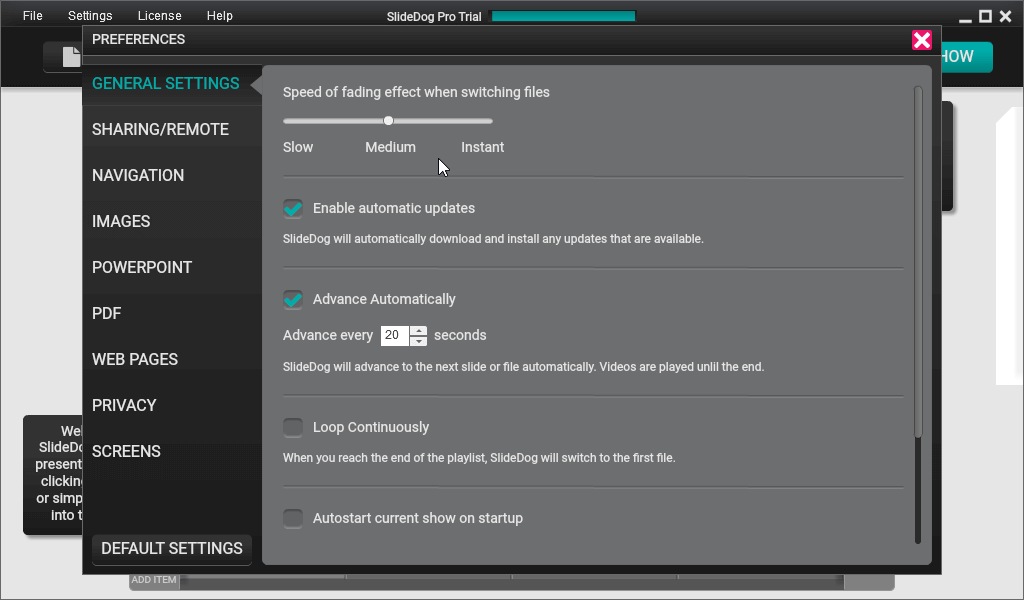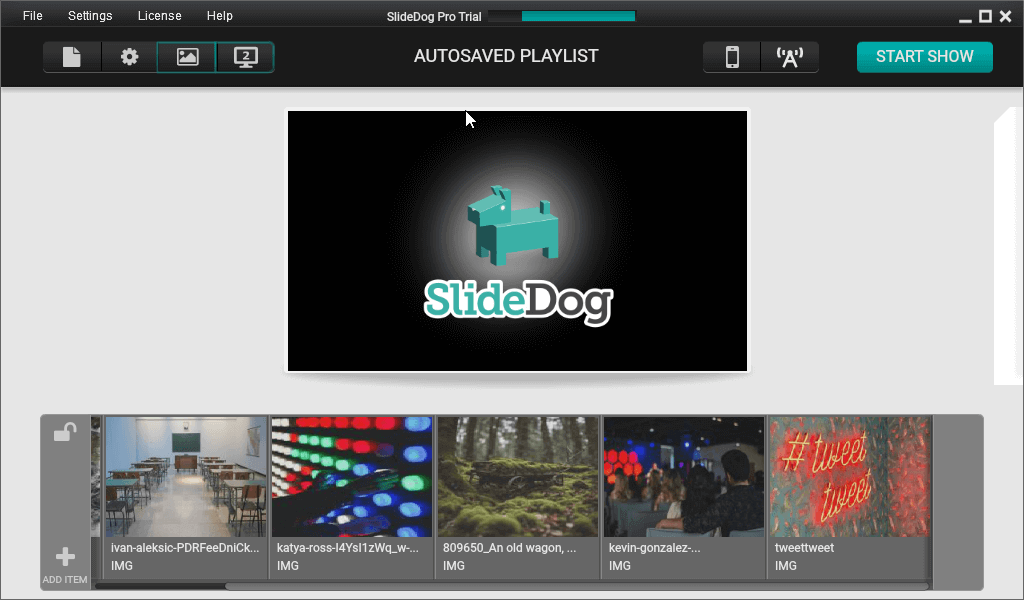PechaKucha – 20 images x 20 seconds
A new form of lightning-talk events is starting to spread fast. With PechaKucha, presenters deliver their stories with 20 slides shown for 20 seconds each.
Dag Hendrik Lerdal

Are you tired of sitting through long, monotonous presentations that leave you bored and uninspired? If so, then you’re not alone. Fortunately, there’s a presentation format that’s gaining popularity and revolutionizing the way people share ideas: PechaKucha.
How does the format work, and how can you easily implement it into your presentations to spice up the experience?
It’s time to find out!
What Are PechaKucha Presentations?
PechaKucha, which means “chit chat” in Japanese, follows a strict format of 20 slides displayed for 20 seconds each, resulting in a concise and dynamic presentation that keeps the audience engaged and focused.
The concise presentation format originated in Tokyo, Japan, in 2003. Architects Astrid Klein and Mark Dytham created it as a way for designers to share their ideas quickly and efficiently. The format has since gained popularity, and public speakers looking to make an impact started using it en masse.
The essential characteristic of a PechaKucha presentation is its adherence to the 20×20 rule – 20 slides displayed for 20 seconds each, resulting in a total presentation time of 6 minutes and 40 seconds. This format forces presenters to be concise and impactful, ensuring their message is delivered in a memorable way.
The Principles and Structure of a PechaKucha Presentation
To keep things short, the PechaKucha presentation principles are the following:
- Conciseness: PechaKucha presentations are designed to be short and to the point. The strict time limit of 20 seconds per slide forces you to distill your ideas into concise and cutting statements.
- Visual Focus: PechaKucha presentations rely heavily on visuals to convey the main ideas. Each slide should contain a powerful image or minimal text to support the message.
- Storytelling: While the presentation format is concise, it should still tell a compelling story. I recommend structuring your presentation to create a narrative arc.
For example, Josh Golden’s “Process Hacks: Iterating to Excellence” is a great example of a clear-cut PechaKucha that uses visuals with minimalist text to deliver a powerful message on what you could normally consider a mundane topic. Golden challenges the current work trends to explain the principles that truly matter, which is a great way to present your PechaKucha message.
The Structure
Wondering where to start? Follow this structure, and you’ll be well on your way to creating a PechaKucha presentation that doesn’t flounder but leaves a lasting impact on your audience:
- Introduction: Start with a captivating opening that grabs the audience’s attention and introduces the topic.
- Main Content: Divide your presentation into sections, with each section covering a key point or idea. Use visuals and minimal text to support your main points.
- Conclusion: End your presentation with a strong conclusion summarizing your key points and leaving a lasting impression on the audience.
Ayla Newhouse’s “Dating by Design” presentation is a fantastic example. In her PechaKucha presentation, she uses the metaphor for design to explain what modern relationships are all about. The visuals are extremely pleasant while striking, and she leverages that to deliver a resonant emotional message.
How to Create a PechaKucha Presentation in SlideDog
If you want to try out the PechaKucha style of presenting yourself, you need an image viewer that can do timed slideshows. PowerPoint is an option, as it supports slide timings, but you’re better off using the best tool for multimedia presentations: SlideDog.
It’s simple, too!
- Start SlideDog, click “Settings” and “Preferences.”
- Enable “Automatic Advance” and set the timer to “20 seconds.”
- Add your slides to the playlist and arrange them in the correct order.
- Save or run your SlideDog playlist.
And there you have it! It’s as simple as it gets – plus, SlideDog also allows you to mix and match PPT, Prezi, and other files, as well as build a complete presentation experience with audio, video, web pages, and more.
Tips & Tricks for PechaKucha Presentations
Firstly, PechaKucha is all about quality over quantity. With the 20 x 20 limitations, your topic should be interesting and your presentation extremely engaging. Now, if you’re dealing with what’s considered a dry topic, you can find an aspect that the audience will find novel or use storytelling techniques to help you.
Similarly, stay focused on your central theme or message. Choose one topic and one topic only, so you avoid getting sidelined and diluting the emotional momentum of the presentation by trying to cast a wide net.
With fewer slides and less content than you would typically have, the way you deliver the presentation is crucial. Your body language has to be confident, and you have to practice pacing so you don’t have to run to “catch up” with the slides. But don’t linger too long on a single point.
Use vocal cues to keep the engagement going; vary your tone and pitch to emphasize the vital information. And while practicing, rehearse transitions. Your audience should not notice you struggling with the timing.
Finally, take the time to engage with the audience. You don’t have to go full-on PechaKucha and breeze through the presentation. Instead, you can pause at crucial times or set aside a few minutes for audience engagement before, after, or during the presentation.
Mistakes You Should Avoid in Your Presentation
The best practices are clear: keep it concise, punchy, and keep your audience engaged. But when it comes to mistakes, the number one I see people making is modifying the format too much.
Yes, you can have a presentation where the introduction uses PechaKucha to drive the momentum, but you can’t make the slides overloaded with content or extend them to 1 minute (as opposed to 20 seconds).
Similarly, don’t deliver the PechaKucha narrative in a monotone. You need to show enthusiasm and passion, vary your pitch, and truly show that you believe in what you’re saying.
Finally, don’t underestimate the importance of a strong opening and closing, which are always the most memorable parts of any presentation. Start with a captivating opening and end with a clear, memorable conclusion or call to action.
Try Something New and Wow Your Audience
The PechaKucha format is perfect if you truly need to deliver an experience – not just a presentation. By using storytelling and sticking to the visually-backed PechaKucha 20×20 format, you’ll give yourself an advantage over everyone else who’s pitching to the same audience.
After all, you’ll be engaging them. And that makes a world of difference.
Build your PechaKucha presentation today – try SlideDog!