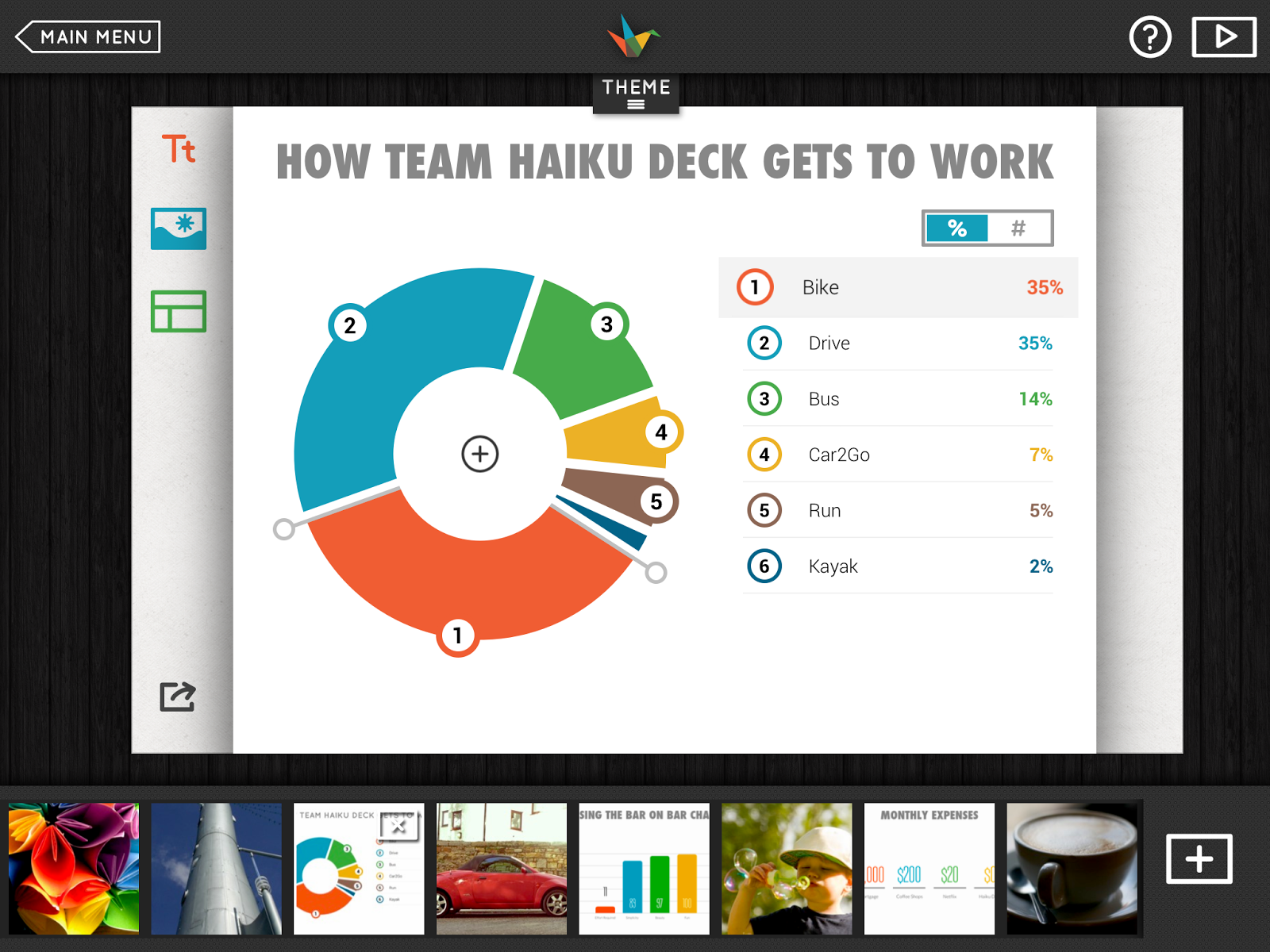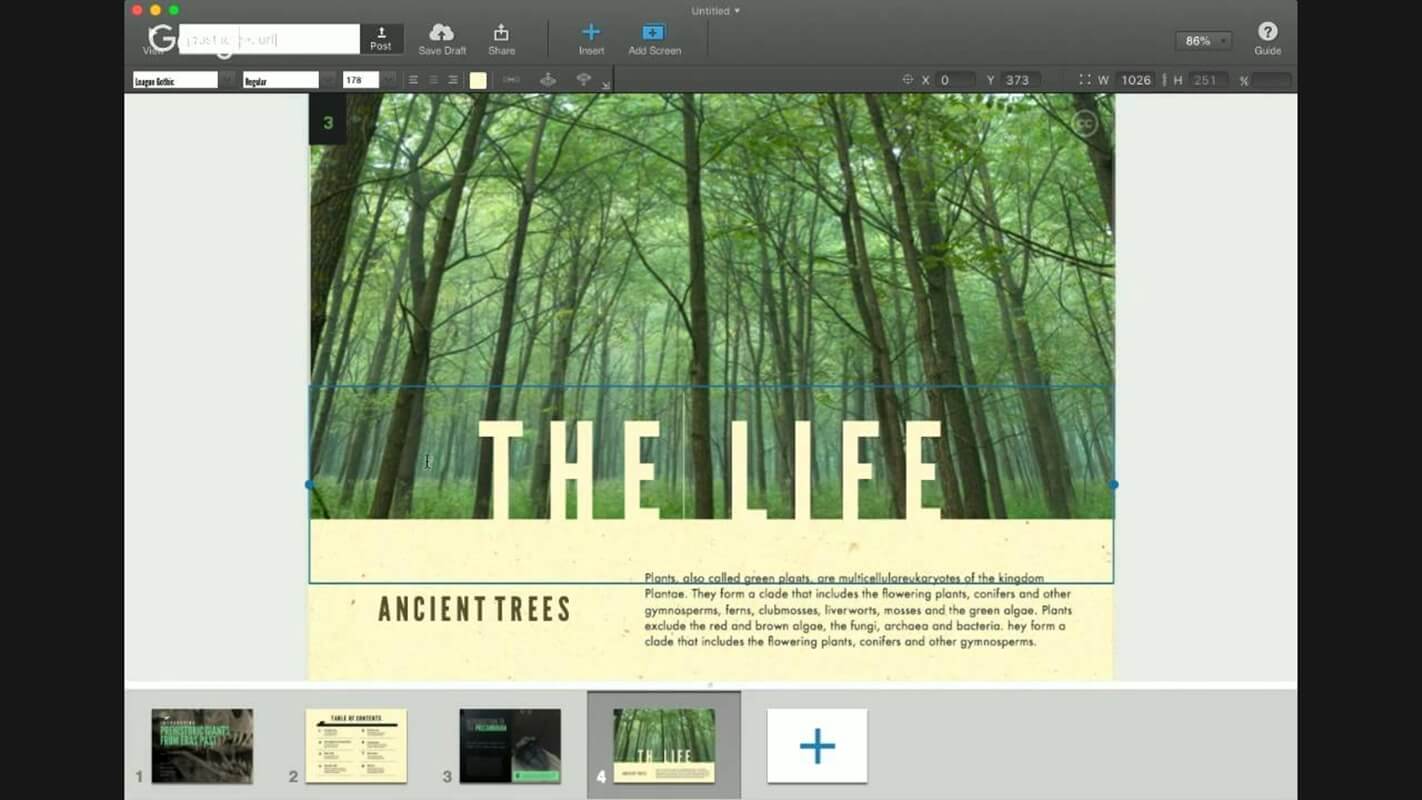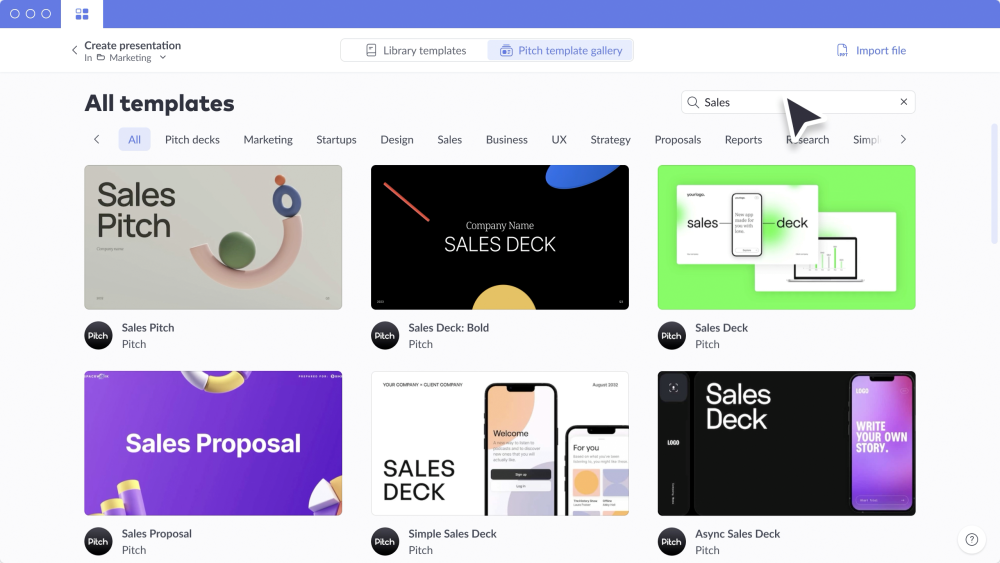The Best Presentation Software of 2023 – Free and Paid Alternatives
Discover the best free, freemium, and paid presentation software options for 2023. From Canva and Haiku Deck to Genially and Beautiful.AI, these are the tools you should check out! Short on time? Peruse our comparison table!
Dag Hendrik Lerdal

Although this list, just like our competitors, is made to pique your interest in SlideDog, we won’t list 50+ PowerPoint “alternatives,” bashing Office PowerPoint and claiming it’s dead with no other reason than it being a mature, stable, and the de-facto slide creation tool for grown-ups.
And we will not list every “presentation-related” software we can find. That means no listing of animation software like “PowToon,” sales & marketing software like “CustomShow,” and publishing platforms like “SlideShare (LinkedIn).”
Instead, we’ll show you an opinionated and prioritized list that’s comprehensive (but not bloated) and focused 100% on slide creation software that we consider real alternatives to PowerPoint.
Plus, we are going to keep this list up to date.
The Best Presentation Software in 2023, Compared
| Tool | Stand-out features | Use case | Pricing |
| Microsoft Sway | It integrates with O365 as much as PPT. | O365 users. | Included in the O365 plans. |
| Google Slides | A powerful presentation software within the Google Workspace ecosystem. | Google users, business, education, etc. | Free, and pro versions included in the Workspace plans. |
| Apple Keynote | Integrated within the Mac ecosystem. Sleek presentations. | Apple users, business, education, personal, etc. | Free for iWork and iOS users. |
| LibreOffice | The open-source version of PPT. | Business, education, personal, etc. (but it can get clunky). | Free. |
| Slides | Support for developers (custom code blocks). | Power presenters. | From $5/mo. |
| ZohoShow | Part of the Zoho CRM ecosystem. | Zoho CRM users, business, education, etc. | Free. |
| Prezi | Zoomable canvas for more interactive presentations. | Business, education, power presenters, etc. | From $5/mo. |
| Visme | Interactive presentations with a simple editor. | Business, education, and more. | From $12.25/month. |
| Ludus | THE presentation software for graphic designers (or aesthetically-conscious users) with layering, cropping, and Figma-style editing. | Graphic design, highly-on-brand teams, and more. | From $14.99/month. |
| SlideBean | AI-powered presentation creation (input the content, get a presentation). | Startup founders (especially with Slidebean’s startup kit). | Free, but to export you’ll need the AllAccess annual plan ($228). |
| Canva | The go-to tool for your DIY graphic design. A huge assets gallery, live chat, shortcuts for special effects. | SMBs, fast startup teams, aesthetically-conscious presenters. | Free version, paid starting from $12.99/mo/user. |
| Beautiful.AI | AI everywhere! Plus, it looks sleek as heck! | Modern teams, sales presentations, creatives. | From $12/month for individuals and from $40/mo/user for teams. |
| Genially | Interactive presentations. | Education. | Free plan. |
| HaikuDeck | Minimalist presentations (not always in a good way). | Personal presentations, lo-fi presenters who only need the presentation as a background and not as the main event. | From $9.99/month. |
| FlowVella | Great presentations, and a handy native digital signage mode. Interactive features such as navigation buttons, links, and interactive hotspots. | Digital signage, business. | From $10/month. |
| Pitch | A sleek editor more similar to Keynote than PPT. Great option for startup teams who need to collaborate in real time. | Startup teams, founders. | Freemium. Paid plans start from €8/month. |
A Note on SlideDog
SlideDog is not a real PowerPoint alternative, but it is a great supplement.
SlideDog presents your files seamlessly and professionally to the audience at meetings, events, sales presentations, conferences, lectures, and more. It’s a Windows app that lets you switch between various presentation media such as PowerPoint, PDF, Prezi, video, and web pages.
It’s perfect for people who use multiple forms of media in their presentations and a great tool at events where you have multiple presenters.
To learn more about SlideDog and its other features, such as Live Sharing, Audience Interaction, and the SlideDog Remote App, check out the features and download the free version.
PowerPoint Alternative #1: Microsoft Sway Presentations
If you want to stay within the Microsoft ecosystem, you’ll want to check out Microsoft Sway. Although it’s technically designed for presentations, you can use it for newsletters and other media storytelling.
Microsoft Sway Core Features
- Integration with the O365 suite, as well as OneDrive, YouTube, and Twitter, for easy content embedding.
- Templates, interactive and dynamic presentation elements, such as navigation buttons and embedded web content.
- Collaboration features.
- Cross-platform accessibility, supporting desktop, web, and mobile (iOS and Android) versions.
- Analytics and tracking.
- Automatic layout and design suggestions.
Microsoft Sway OS
Desktop and web.
Microsoft Sway Pricing
Microsoft Sway is available if you already have a Microsoft 365 subscription (starting from $6.99/month). You can also use it for free with limited features.
Is Microsoft Sway a Replacement for PowerPoint?
Not really. Sway lacks presentation control features like remote control or presenter view. Still, it’s a good tool for mini-presentations and interactive documents.
Microsoft doesn’t seem to be investing a lot into it (it even dropped out of the iOS store), so don’t lean on it as your main presentation tool.
PowerPoint Alternative #2: Google Slides – The Best Workhorse Presentation Software [Free]
Google Slides is the new PowerPoint, or so they say. In any case, it’s a handy, widely-used presentation tool, so if you want to use it company-wide, you won’t struggle with user adoption. Plus, it’s very beginner-friendly and integrates with the rest of your Google ecosystem.
Google Slides Features
- Converts PowerPoint Files to Google Slides and vice versa.
- Smart Compose AI feature for creating presentations faster.
- Real-time collaboration (including chatting, comments, and reviews).
- Templates, videos, gifs, images, graphic assets. Plus, add-ons to include audio and more.
- Beaming to a secondary screen using Chromecast and AirPlay.
- Presenter View with notes and upcoming slides enabled by a secondary browser window.
- Built-in audience interaction, allowing Q&A that will show up in Presenter View.
- Remote control via an iOS or Android device.
- Google Meet remote presentation.
Google Slides OS
Web-based app, mobile app.
Google Slides Pricing
Free. Paid Workspace plans at $12/user/month for meeting recordings, group policies, and online support.
PowerPoint Alternative #3: Apple’s Keynote Is One of the Sleekest Presentation Software [Free]
Keynote is mainly used by people committed to the Apple ecosystem. Although you can export your Keynote slides to PowerPoint, it won’t guarantee that everything will be presented the same way. Still, you can also use Keynote on a PC, provided that you use iWork, and it’s definitely one of the sleekest presentation tools.
Apple Keynote Presentation Features
- Open, edit, and save PowerPoint files. Existing Keynote presentations can be exported to PowerPoint. (Beware of glitches caused by the file type conversion.)
- Built-in live collaboration.
- Control the presentation from an iOS device using Keynote Remote.
- Presenter view with notes and a preview of the next slide.
- Present remotely to an audience with Keynote Live using an Internet-connected Mac, iPad, or iPhone.
- Templates, effects, animations, graphic assets + Apple Pencil additions.
- Live video feeds and YouTube and Vimeo videos.
Keynote OS
Desktop + Mobile (iOS & Android) + Web (requires iCloud account).
Keynote Pricing
Keynote is free.
#4 LibreOffice Impress: The Simple Open-Source Presentation Software [Free]
LibreOffice is a community-driven, free, and open-source office suite. It comes with Impress, a desktop software for creating and editing slide presentations, similar to Microsoft PowerPoint and Apple Keynote. In general, it can get clunky like most open-source tools, but it’s still a good option for simple presentation software.
LibreOffice Features
- Open, edit, and save PowerPoint files. Beware: not all of PowerPoint’s features are implemented in LibreOffice, so fonts, images, and drawings may appear scrambled or not at all.
- A server version with Live Collaboration features.
- Remote control with tablets and phones with Impress Remote for iOS and Android devices.
- Animations, templates, effects, 3D models.
- Presenter view.
LibreOffice OS
LibreOffice works on Windows, iOS, Linux, as well as Android.
LibreOffice Pricing
LibreOffice is 100% free.
#5 Slides: The Best Overall Presentation Software [Paid]
Slides sets itself apart with a minimalist approach, as opposed to the complex PowerPoint interface. And with the rise of AI, it also incorporates OpenAI’s features to help you create presentation content faster.
However, a unique feature of Slides is that the slide decks are pure HTML, CSS, and JavaScript, so they can be self-hosted and customized down to the last line of JavaScript.
Slides Features
- Import PDFs and PowerPoints, turning them into a Slides presentation, but won’t translate all fonts and media correctly.
- Live streaming.
- Remote control.
- Presenter view.
- Click, tap, and hover interactivity.
- Use code blocks and Developer Mode for custom features.
- AI for slide generation, content, etc.
- Templates, (auto)animations, media library, integration with Unsplash and GIPHY, and video support.
- Collaboration and team features.
Slides OS
Slides works as a web-based app.
#6 Our Take on ZohoShow’s Presentation Software [Free]
If you’re already in the Zoho ecosystem, it might be worth considering ZohoShow. Some of the happiest users of ZohoShow I know are sales professionals looking for tools to create more engaging proposals and pitches.
ZohoShow Features
- Import and export PowerPoint files.
- Real-time collaboration and co-editing.
- Remote control via phone or smartwatch using Zoho Show’s mobile app.
- Templates, themes, and design elements.
- Analytics and insights.
- Interactive elements, including charts, tables, and multimedia content.
- Apple TV and Android TV apps let you beam your presentations to a conference room.
ZohoShow OS
Web app, Android, iOS.
ZohoShow Pricing
ZohoShow is free.
The Best Presentation Software #7: Prezi [Paid]
Prezi is one of the more, if not the most, innovative alternatives to PowerPoint, loved by presenters who prefer delivering information organically (and not with a scripted path). Rather than traditional slide-based presentations, this presentation software offers a zoomable canvas where users can create visually engaging and interactive presentations.
Prezi Features
- Import PowerPoints, turning them into a Prezi presentation. You mostly get the correctly formatted content of the slides, but you have to turn it into a proper zoomable mind-map Prezi on your own.
- Dynamic zooming and panning functionality for a more engaging and cinematic presentation experience.
- Real-time collaboration.
- Integration with multimedia content, including videos, images, and audio.
- Templates, design elements, infographics, and more.
- Present over video.
- Presenter view.
- Analytics.
Prezi OS
Desktop, web, and mobile (Android and iOS).
Prezi Pricing
Prezi starts from $5/month.
#8 Visme [Freemium]
Visme is a versatile presentation software you can use for (obviously) presentations, as well as documents, infographics, data visualizations, designs, and videos. It’s used by companies, schools, and more!
Visme Features
- Import PowerPoint files and export presentations to PowerPoint, PDF, HTML, and more.
- Drag-and-drop interface with a library of customizable templates, charts, icons, images, and multimedia assets.
- Collaboration and co-editing features.
- Animations, transitions, and interactive elements
- Analytics and tracking.
- Integration with third-party platforms, including Google Drive, Dropbox, and YouTube.
- Pre-designed slide layouts and smart templates.
- Presenter view.
- Remote control.
Visme Presentation Software OS
Desktop, web, and mobile.
Visme Pricing
Visme offers a free option, and the paid plans start from $12.25/month.
#9 Ludus Presentation Software: The Best Option for Figma Fans [Paid]
The founders describe Ludus as: “It’s like Sketch and Keynote had a baby in the cloud,” and I will admit that it looks sleek. (But maybe it’s just the dark mode!) If you’re looking for the best presentation software for designers, Ludus offers features like layer blending and more!
Ludus Presentation Features
- Figma-style editing, complete with layers, colorization, cropping, and more.
- Add code to your slides.
- Boost your efficiency with keyboard shortcuts.
- Real-time collaboration (with a chat).
- Interactive and animated elements, reusable Smart Blocks, gifs, videos, and more.
- Remote control.
- Presenter view (called the Speaker View).
Ludus OS
Ludus works as a web-based and desktop app.
Ludus Pricing
Ludus starts from $14.99/month/user.
#10 SlideBean [Freemium]
SlideBean is a presentation software that aims to simplify the presentation creation process by providing users with automated design tools and smart templates. These days, it specializes in helping founders build pitch decks, but it’s spreading like wildfire among startup teams, too.
The big caveat is that you can’t export the free presentations. If you want to do that, you’ll need to upgrade to their All-Access $228/year package (with an investor CRM and other startup goodies).
SlideBean Features
- AI-powered presentation creation, where users input content, and SlideBean generates a design.
- Real-time collaboration features.
- Import and export PowerPoint files.
- Analytics and tracking.
- Smart slide templates and design recommendations.
- Remote control via phone.
SlideBean OS
Web-based.
#11 Is Canva a Good Presentation Tool? [Freemium]
Ahh, Canva! It’s been helping SMBs create decent graphics for years. While not exclusively a presentation software, Canva offers a wide range of design templates and customization options suitable for various purposes, including presentations. I can’t count all the times I’ve seen startup founders run their pitch deck presentations on the web app.
So, is Canva one of the best presentation software options in 2023? Let’s check out the features!
Canva Presentation Features
- Extensive library of presentation templates, graphics, and design elements.
- Drag & drop interface.
- Real-time collaboration.
- Remote control.
- Presenter view.
- AI tools for composing content, syncing music, etc.
- Save presentations as PPTX, PDF, JPEG, and more.
- Live chat during the presentation with Canva Live.
- Magic shortcuts for special animations (think: the letter C for confetti rain).
- Many, many more features with the Canva suite (logo design, social media graphics, flyers, proposals, etc.).
Canva OS
Web-based, Android app, and iOS app.
Canva Pricing
Canva offers a free plan, with paid plans starting from $12.99/mo/user.
#12 Beautiful.AI [Paid]
Is it beautiful? Is it AI? Definitely! When we’re discussing the best presentation software in 2023, we can’t omit the fact that AI is making the rounds (as you’ve noticed with all the Smart features in the previous contenders on the list).
And with Beautiful.AI, you get end-to-end enhancement, from smart templates to formatting and content!
Beautiful.AI Presentation Software Features
- AI presentation features galore: Smart templates, auto-adapting slides (smart formatting), automatic animations, and more.
- Photo, video, and icon gallery. Plus, charts, graphs, and other data visualization options.
- Export presentations to PowerPoint and edit them in PowerPoint on the Beautiful.AI Pro plan.
- Presenter view.
- Analytics and tracking.
Beautiful.AI OS
Web-based and desktop.
Beautiful.AI Pricing
Beautiful.AI starts from $12/month for individuals and from $40/mo/user for teams.
#13 Genially: The Interactive Presentation Software Option [Freemium]
Genially is a presentation software that focuses on creating interactive and immersive presentations, infographics, and other visual content. The interface is pretty similar to PowerPoint, but it’s smoother and offers a simpler experience.
Personally, looking at it, I think it fits educational presentations well, while you might feel underwhelmed when using Genially for business presentations.
Genially Features
- Import your PowerPoint slides and share or download your presentations as .MP4s, PDFs, HTML, and other formats.
- Template and graphic assets gallery.
- Interactive elements such as quizzes, polls, and hotspots.
- Animation and transition effects.
- Real-time collaboration.
- Multimedia content support (including websites, videos, and audio).
- Presenter view.
Genially OS
Web-based.
Genially Pricing
Genially is hiding its pricing behind the sign-up page (an immediate no-no from me), but it offers a free plan.
#14 Haiku Deck [Paid]
Rooted in the idea that you need to get rid of clutter and step into the flow zone to create beautiful presentations, Haiku Deck’s understated presentation software might be a good choice for the PowerPoint convert.
HaikuDeck Features
- Templates, fonts, image filters, and stock image gallery.
- Simple (and a bit underwhelming) editor.
- Embed videos from YouTube into your presentation.
- Remote control.
- Presenter view.
HaikuDeck OS
Web-based, Windows, iOS app.
HaikuDeck Pricing
HaikuDeck starts from $9.99/month.
#15 FlowVella Presentations Review [Paid]
In addition to presentations, FlowVella also specializes in digital signage, with plenty of its customers using it to power their iPad kiosk apps.
You’ll also see quite a few real estate agents using it for listing presentations. And while the design looks more similar to PowerPoint than most of us would like, there’s no doubt it’s a handy presentation software option!
FlowVella Features
- Interactive features such as navigation buttons, links, and interactive hotspots.
- Integration with multimedia content, including images, videos, PDFs, and audio files.
- Presentation templates and image gallery.
- Real-time collaboration.
- Kiosk mode.
- Presenter view.
- Remote control.
FlowVella OS
Native mobile app for iOS, desktop, and web.
FlowVella Pricing
FlowVella starts from $10/month.
#16 Pitch.com Presentation Software [Freemium]
Finally, the last contender on our list of the best presentation software is Pitch – a tool primarily built for startup teams. The visuals are pretty sleek, too, and it has all the features you’d need to collaborate with your team.
Pitch Presentation Software Features
- Collaborative editing and real-time teamwork features.
- Brand kit features for consistency.
- Template gallery & reusable templates and components.
- PDF and PPTX exports.
- Presenter view.
Pitch OS
Desktop and mobile apps, web-based.
Pitch Pricing
Pitch has a freemium plan, and the paid options start from €8/member/month.
Summary & Final Thoughts
The struggle to find a PowerPoint alternative and the best presentation software is neverending. However, remember that you have to find the tool that works best for your use case, team, and budget.
When it comes to our favorites, we built SlideDog to meet our multimedia demands (even if it’s not strictly a presentation tool). However, we love Google Slides for its level of integration with the Google ecosystem, and Pitch.com is a fantastic option for startups.
On the other side of the equation, if you’re doubling down on AI, you might just find a good fit with Beautiful.AI.
But no matter what, remember that your ideal tool is here to enable your ideas. Put them front and center, and your presentation will be amazing!
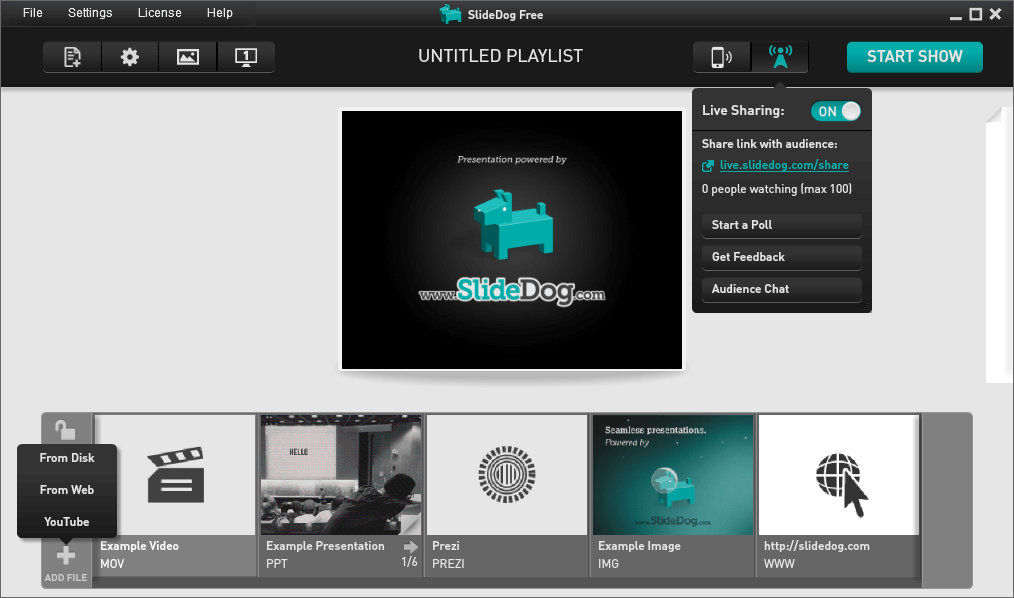
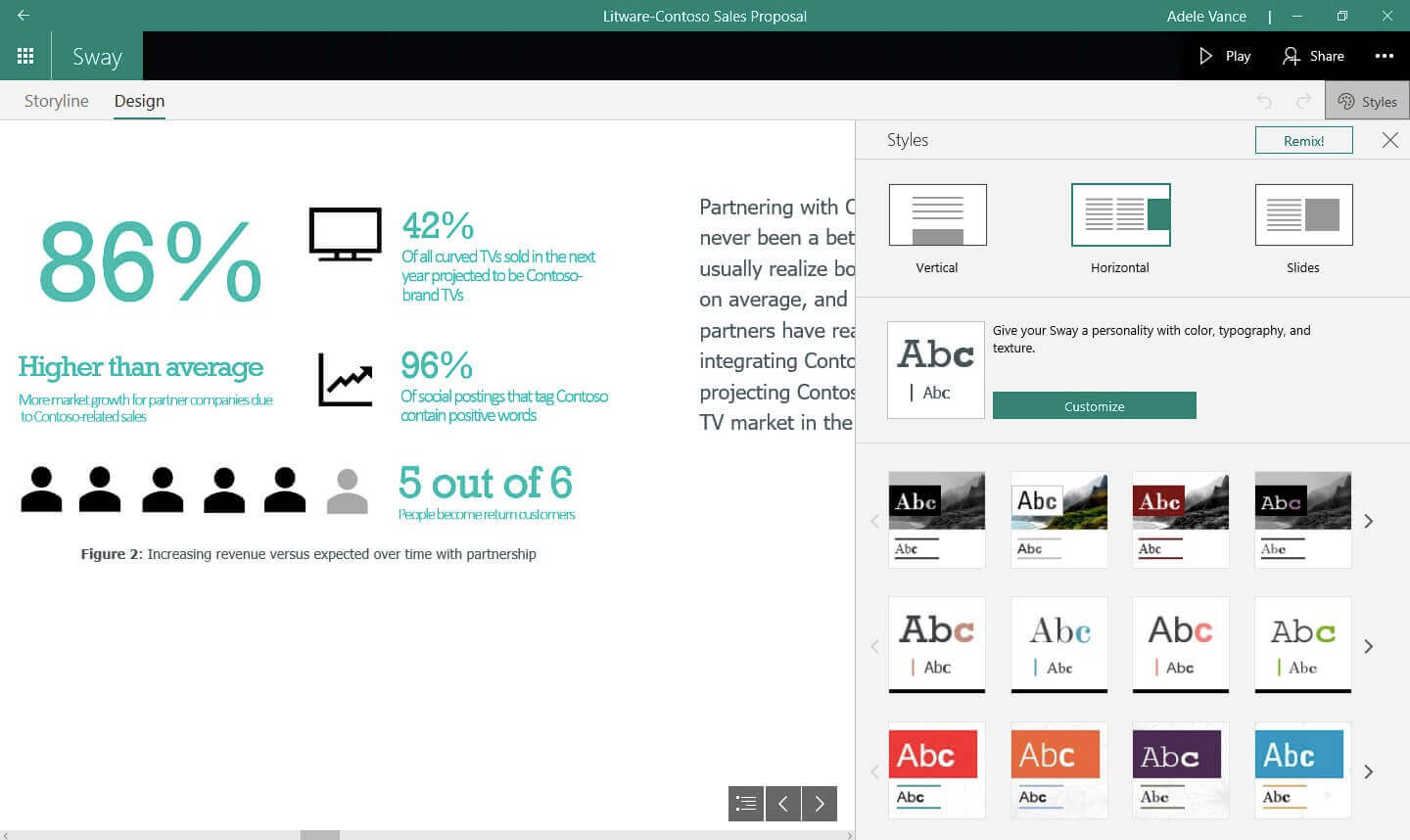
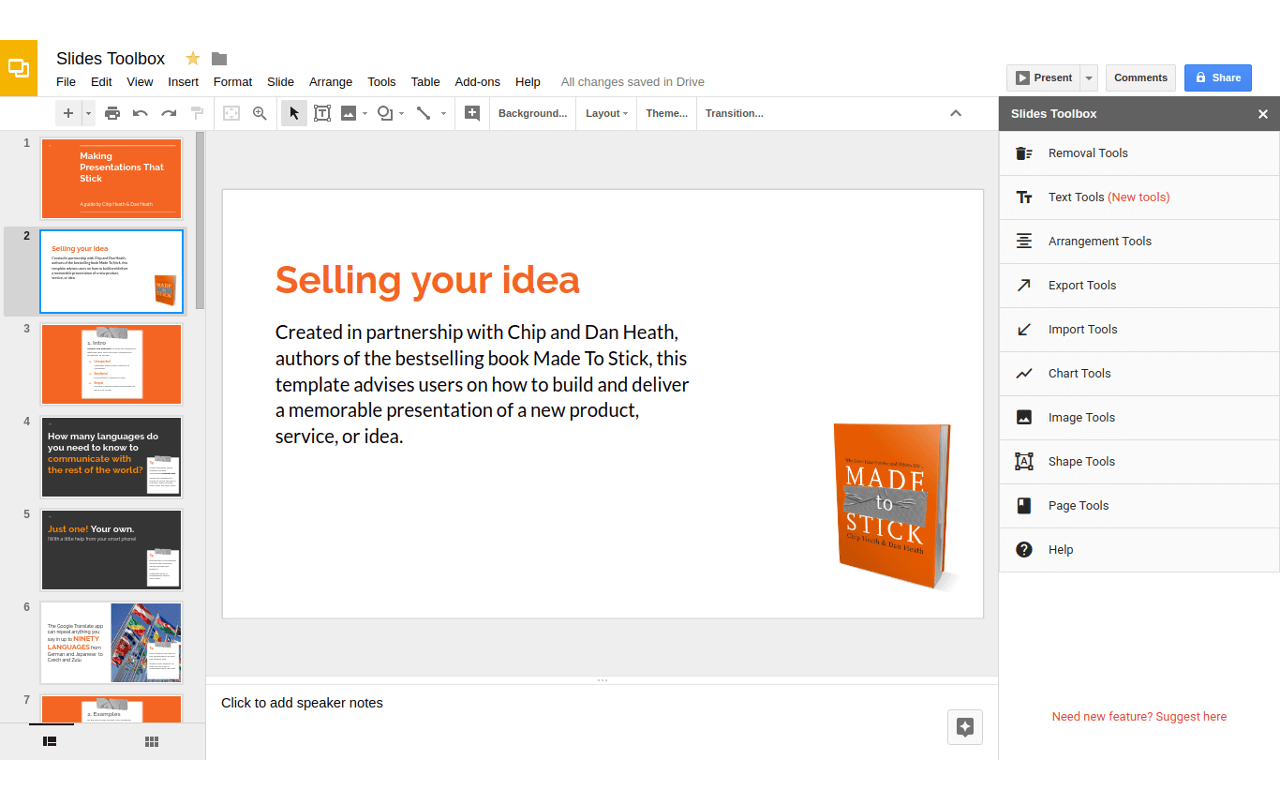
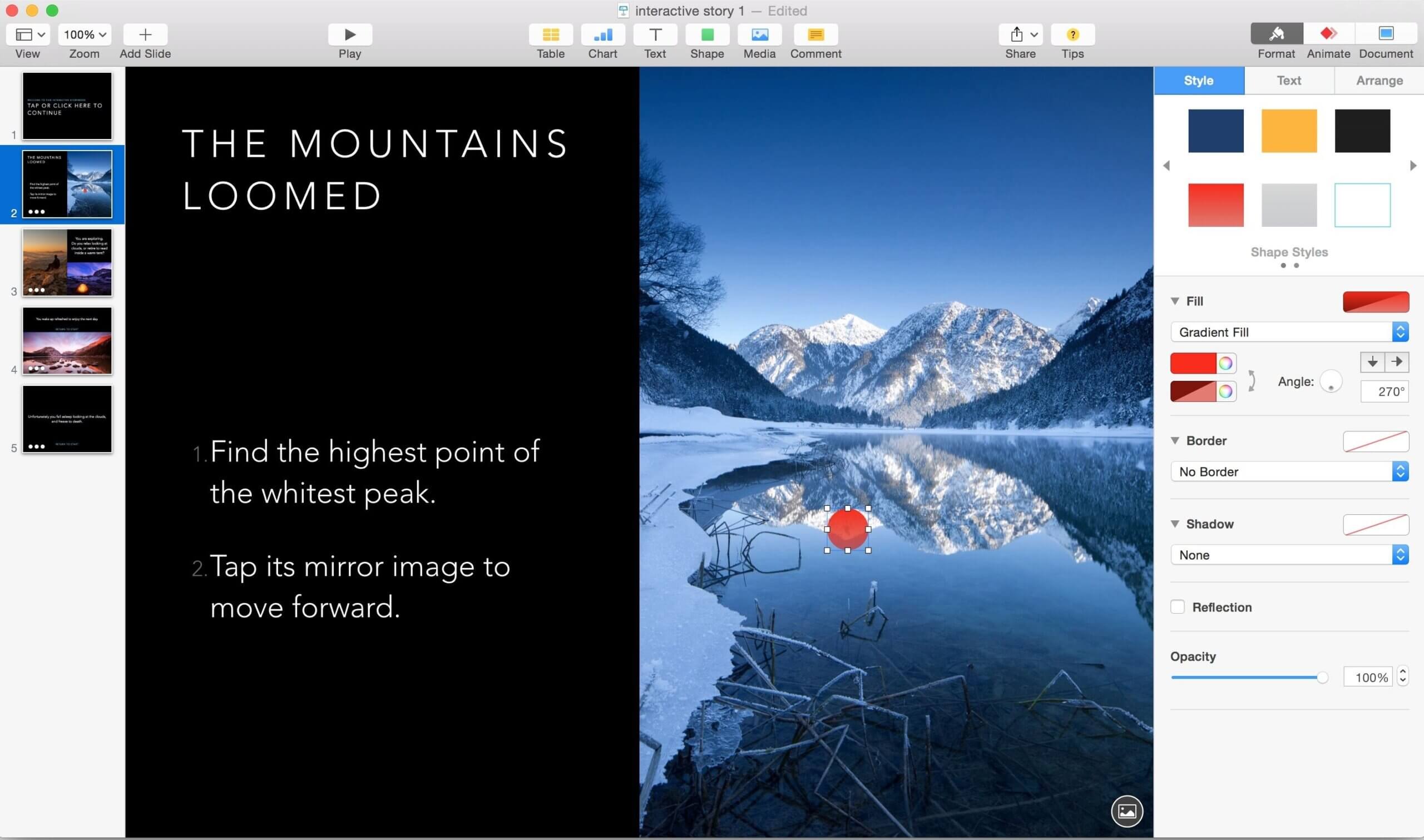
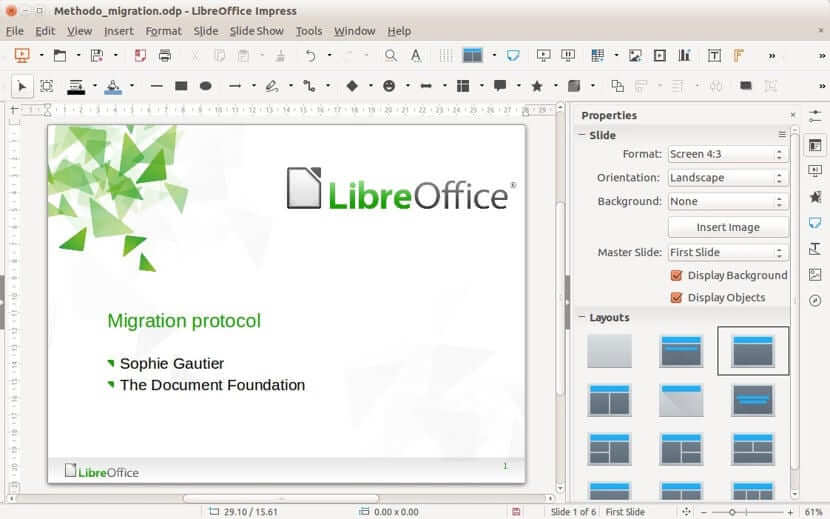
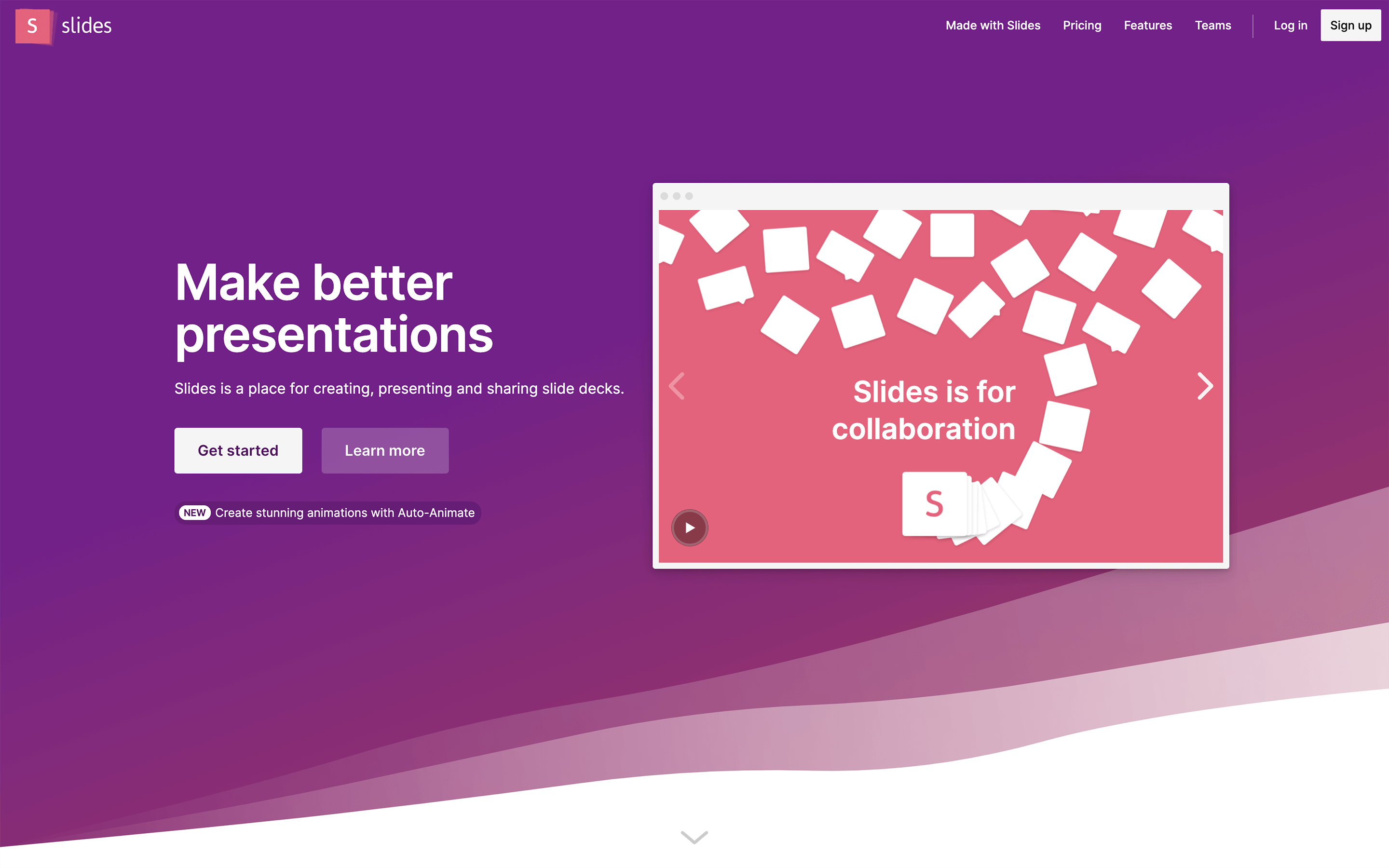
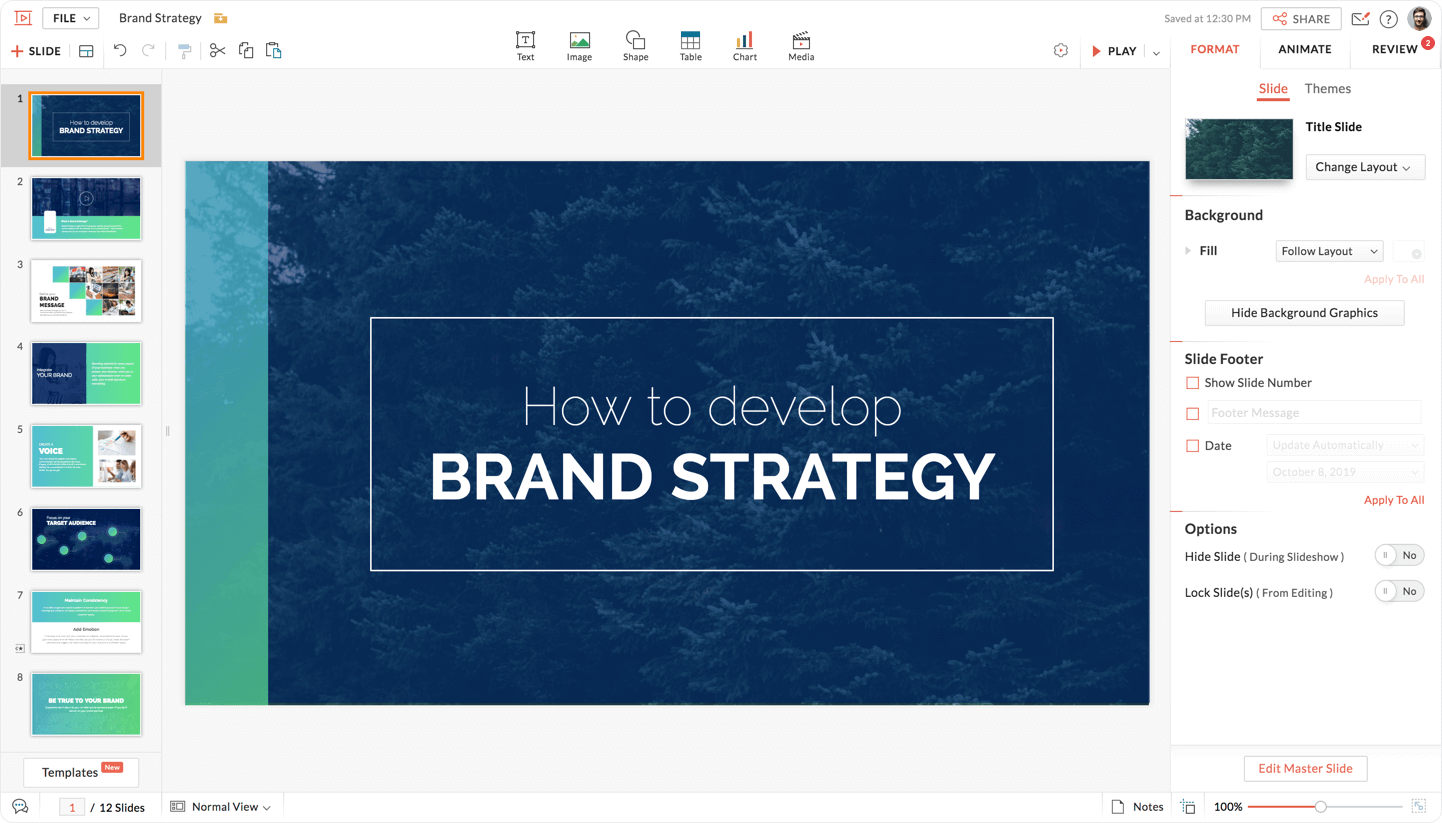
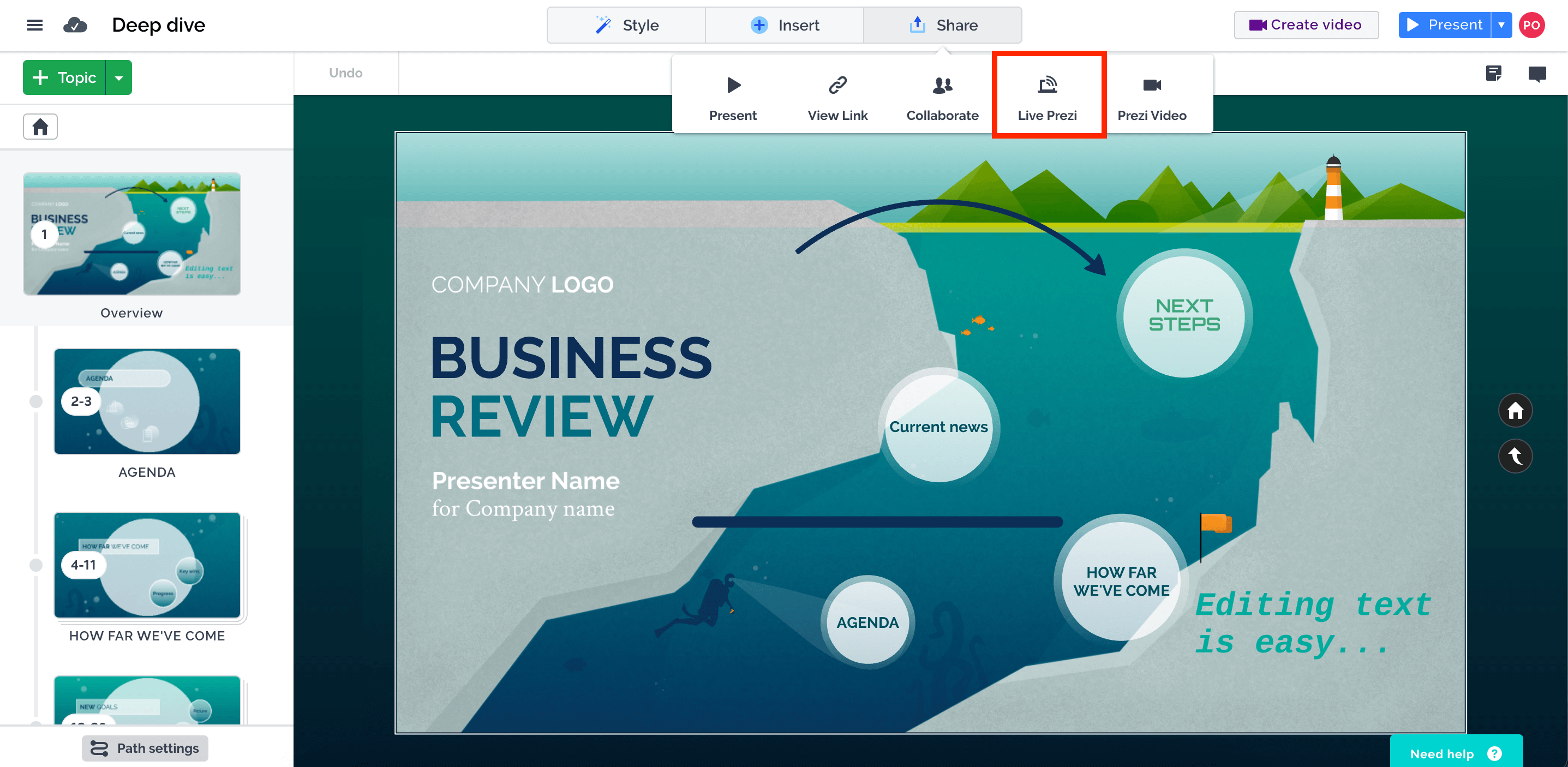
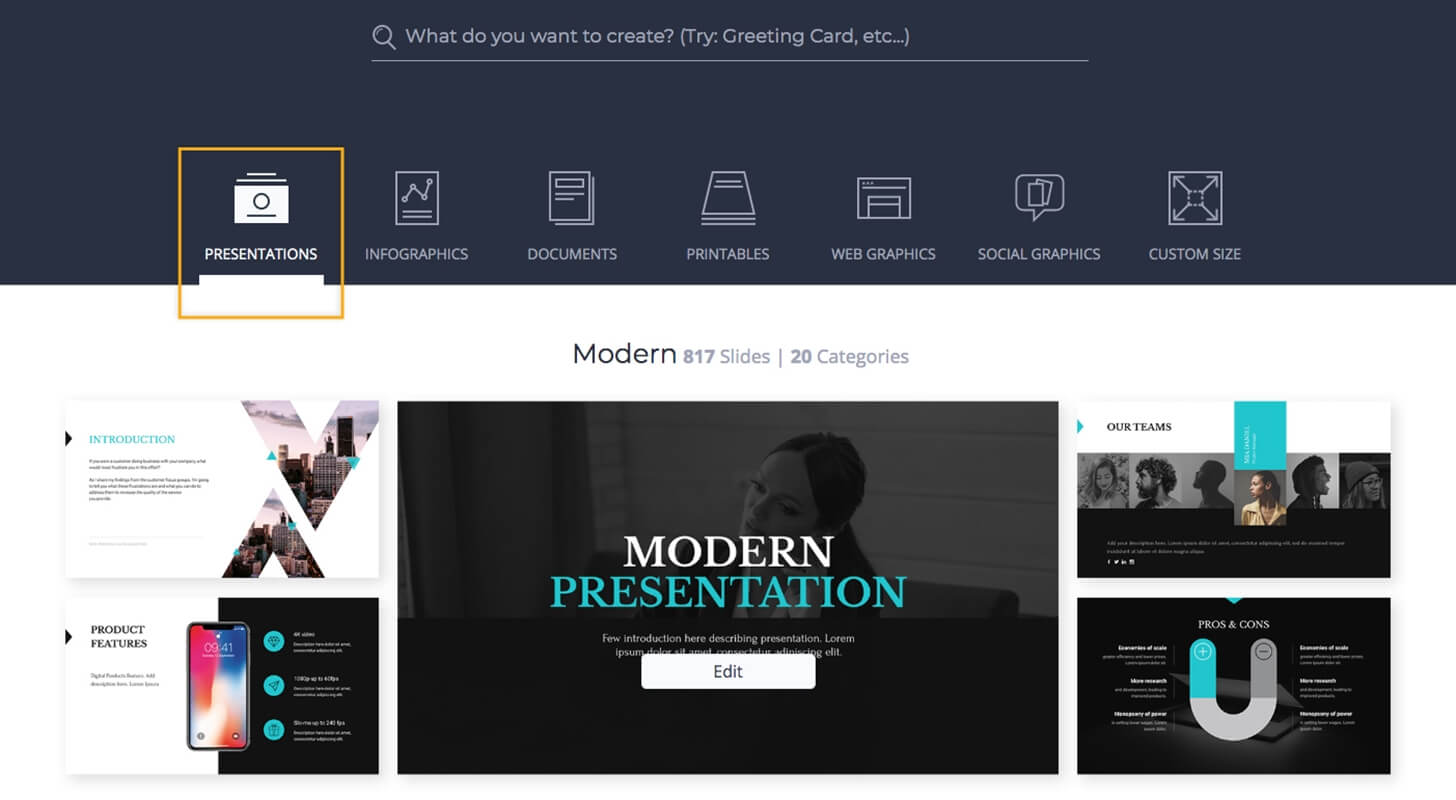
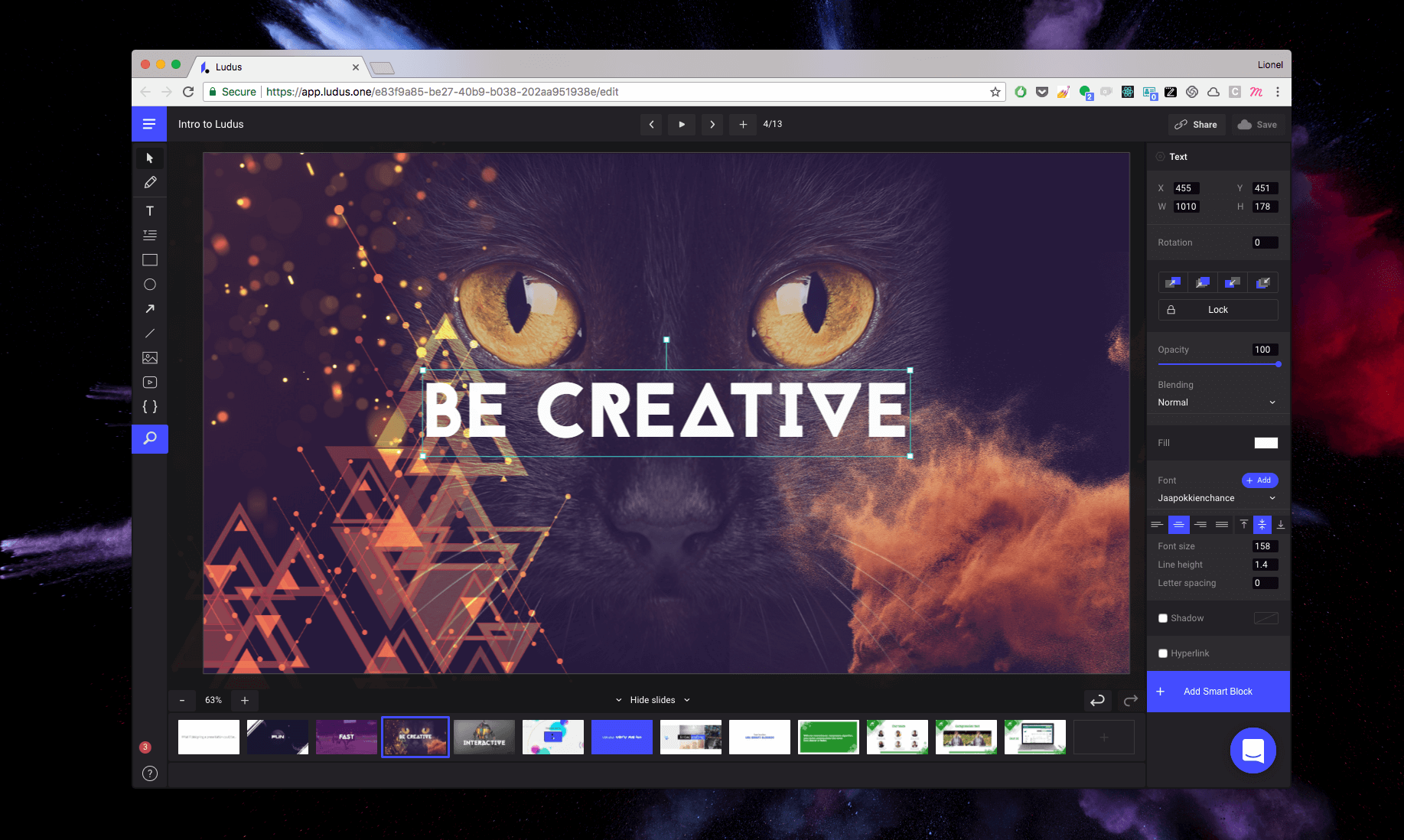
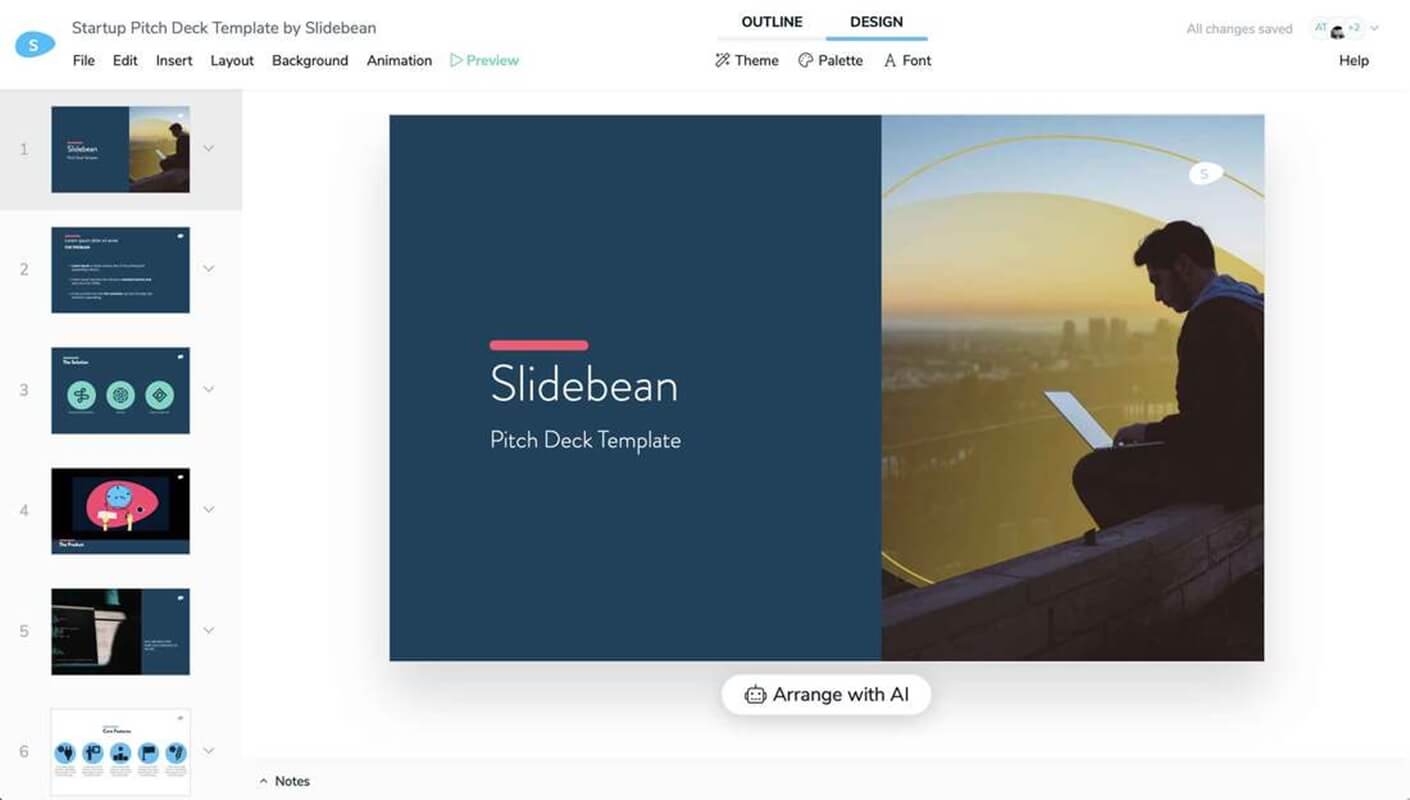
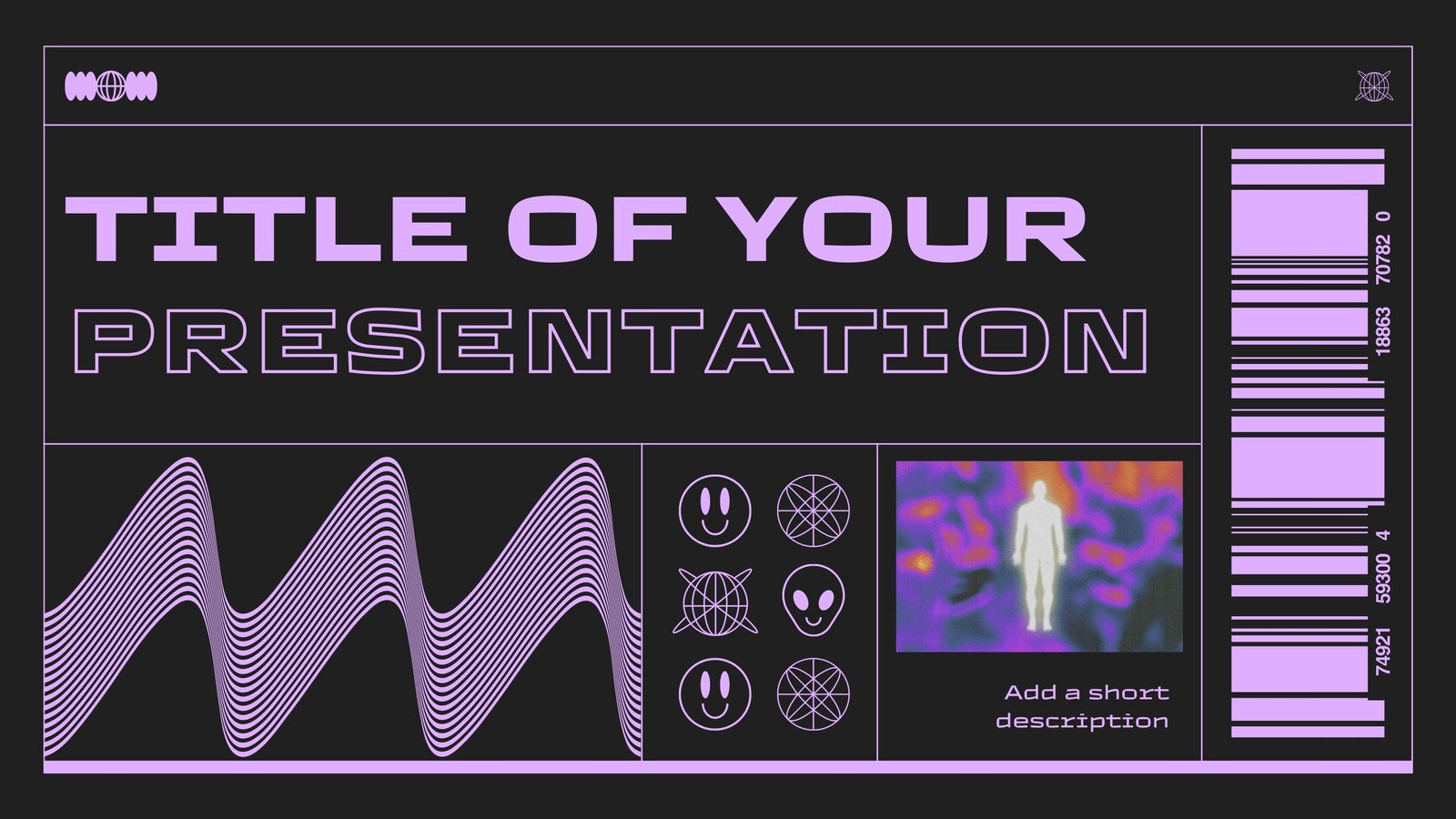
.jpg)